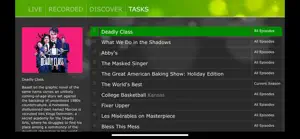What's New in HDHomeRun
20241113
November 14, 2024
Fix for network access on latest iPad OS 18
Reviews of HDHomeRun
Alternatives to HDHomeRun
FAQ
Is HDHomeRun compatible with the iPad?
Yes, HDHomeRun is compatible with the iPad.
Who is behind the development of the HDHomeRun app?
The HDHomeRun app was built by SiliconDust USA Inc.
What minimum version of iOS does HDHomeRun need?
The app needs iOS 13.0 or later to function properly.
What do users think of the HDHomeRun app?
The overall rating of HDHomeRun is 2.5 out of 5, which is okay but could be better.
What’s the genre of the HDHomeRun app?
The App Genre Of Hdhomerun Is Entertainment.
What HDHomeRun application version is the current one?
20241113 is the most recent version of the HDHomeRun app.
When was the last update for HDHomeRun released?
HDHomeRun’s latest update was rolled out on January 5, 2025.
When was HDHomeRun introduced to the market?
The app was launched on February 5, 2023.
What is the content advisory rating for the HDHomeRun app?
Family-friendly content, no mature themes or violence.
What languages does the HDHomeRun app support?
The HDHomeRun app is now available in English.
Can I find HDHomeRun within Apple Arcade's selection of games?
Sorry, HDHomeRun is not available on Apple Arcade.
Are in-app purchases available within HDHomeRun?
Sorry, in-app purchases are not accessible within HDHomeRun.
Is HDHomeRun optimized for use with Apple Vision Pro?
Unfortunately, HDHomeRun is not optimized for use with Apple Vision Pro.
Does HDHomeRun use ad-based monetization?
No, HDHomeRun does not use ad-based monetization.