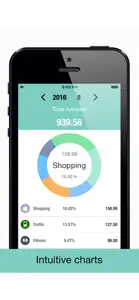My Wallet App-Spending Tracker
Monthly Budget Planner
Details about My Wallet App
- Released
- Updated
- iOS Version
- Age Rating
- Size
- Devices
- Languages
Features
Developer of My Wallet App
- Versions
- In-App Purchases History1
- Price History
- Description
- FAQ
Version History of My Wallet App
2.7
May 10, 2024
Bugfixs
2.6
January 17, 2017
This app has been updated by Apple to display the Apple Watch app icon. New date selection Support Touch ID Compatible with iPhone 6 Plus Compatible with iPhone 7 Plus
More2.5
October 4, 2016
Adapted iOS 10 Bugfix
2.4
September 1, 2016
Before updating this version, please export CSV data. • New Design & Development • - iCloud sync and backup. - Gesture password protection. - Support export CSV. - Account Monthly Budget. - Custom Account. - Custom Categories. - Weekly calendar. - Colorful themes.
More2.3
June 1, 2016
Bugfix
2.2
May 12, 2016
Optimization Bugfix
2.1
May 10, 2016
optimization
2.0
May 10, 2016
[Keep it simple] We redesigned the new version, simplify! New features: + iCloud Sync + Gesture password protected transactions + Monthly budget, control spending limit per month + Daily & monthly income and expenditure summary + Each account under the income, expenditure, balance, Entry Summary + Transactions appear in the weekly calendar + Number of days remaining in the month + Per month remaining amount + Average daily spend + Trading charts + Transaction associated payee + Custom multiple categories + Customize multiple accounts
More1.3
July 22, 2015
CSV data bug fixes
1.2
June 10, 2015
Redesign Features Fixes Many Bugs
My Wallet App In-App Purchases History
$2.99
Full Version
More features & continuous feature upgrades
Price History of My Wallet App
Description of My Wallet App
My Wallet App: FAQ
Does My Wallet App work on iPads?
No, My Wallet App does not offer an iPad version.
Who released the My Wallet App app?
yongwen hu is the developer of My Wallet App.
What is the minimum iOS version supported by My Wallet App?
My Wallet App currently supports iOS 11.0 or later.
What user rating does the My Wallet App app have?
2 out of 5 is the disappointing rating that My Wallet App has received from users.
What is the main genre of the My Wallet App app?
Finance Is The Primary Genre Of The My Wallet App App.
Which version of the My Wallet App app is the latest one?
The newest version of My Wallet App is 2.7.
What date was the latest My Wallet App update?
My Wallet App’s most recent update was on November 30, 2024.
What was the My Wallet App release date?
The app first launched on February 5, 2023.
What age rating is assigned to My Wallet App?
Safe for children to use, no mature themes or inappropriate content.
Which languages does My Wallet App support?
My Wallet App currently features the following languages: English, Chinese, Chinese.
Does My Wallet App belong to Apple Arcade's curated library?
Unfortunately, My Wallet App is not on Apple Arcade.
Are in-app purchases part of My Wallet App?
Indeed, in-app purchases are part of the offerings in My Wallet App.
Is My Wallet App tailored for Apple Vision Pro compatibility?
Unfortunately, My Wallet App is not tailored for compatibility with Apple Vision Pro.
Are there commercial ads in My Wallet App?
No, there are no commercial ads in My Wallet App.