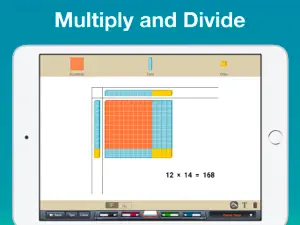What's New in Base Ten Blocks Manipulative
4.0.5
June 30, 2020
- minor bug fixes
Reviews of Base Ten Blocks Manipulative
Alternatives to Base Ten Blocks Manipulative
More Applications by Brainingcamp, LLC
FAQ
Is Base Ten Blocks Manipulative iPad-friendly?
Yes, there is an iPad version available for Base Ten Blocks Manipulative.
Who built the Base Ten Blocks Manipulative app?
The Base Ten Blocks Manipulative app was developed by Brainingcamp, LLC.
What is the minimum iOS requirement for Base Ten Blocks Manipulative to function properly?
The Base Ten Blocks Manipulative app currently supports iOS 9.0 or later.
What do users think of the app?
4.7 out of 5 is the fantastic rating that Base Ten Blocks Manipulative has received from users.
What genre is the Base Ten Blocks Manipulative app?
The App Category Of Base Ten Blocks Manipulative Is Education.
What Base Ten Blocks Manipulative application version is the latest one?
4.0.5 is the most recent version of Base Ten Blocks Manipulative.
When did the new Base Ten Blocks Manipulative update happen?
Base Ten Blocks Manipulative updated on January 6, 2025.
When did Base Ten Blocks Manipulative first launch?
The specific date when the app came out was February 5, 2023.
What content advisory rating is assigned to Base Ten Blocks Manipulative?
No objectionable content, suitable for young children.
What are the languages supported by the Base Ten Blocks Manipulative app?
Currently, Base Ten Blocks Manipulative supports English.
Is Base Ten Blocks Manipulative included in the roster of games on Apple Arcade?
No, Base Ten Blocks Manipulative is not on Apple Arcade.
Does Base Ten Blocks Manipulative support in-app purchases?
No, Base Ten Blocks Manipulative does not support in-app purchases.
Is Base Ten Blocks Manipulative designed for Apple Vision Pro integration?
Sorry, Base Ten Blocks Manipulative is not designed for integration with Apple Vision Pro.
Can I expect ads while using Base Ten Blocks Manipulative?
No, you can not expect ads while using Base Ten Blocks Manipulative.