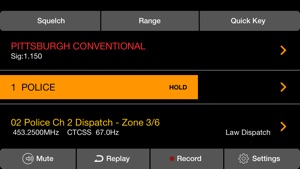Free

Uniden Siren
⭐️2.3 / 5
Rating
🙌92
Ratings
📼5 scs
Content
📦w/o updates
Updates frequency
🗣❌ unsupported
Your locale
- Versions
- Price History
- Description
- FAQ
All Versions of Uniden Siren
1.1.2
May 11, 2015
This app has been updated by Apple to display the Apple Watch app icon.
Swipe left or right to go to next or previous channels.
Bug fixes
More1.0.9
March 15, 2015
Price History of Uniden Siren
Description of Uniden Siren
Siren is Uniden's long awaited scanner control app for the BCD536HP. The app allows you to listen to and control your scanner over a wifi link -- either a direct link to the scanner (useful for mobile applications) or over a local intranet connection.
V1 allows monitoring and control in scan mode. Future updates will continue to add more capabilities to the app.
Your scanner must be running the latest firmware to use this app. For information about the latest firmware, see http://info.uniden.com/UnidenMan4/BCD536HPFirmwareUpdate.
Uniden Siren: FAQ
Uniden Siren is available on iPad devices.
The Uniden Siren app was built by Uniden America Corp.
The minimum supported iOS version for the Uniden Siren app is iOS 7.0.
2.3: The Uniden Siren app receives average reviews and ratings.
Utilities Is The App Genre Of The Uniden Siren App.
1.1.2 is the most recent version of the Uniden Siren app.
The latest Uniden Siren update came out on July 7, 2024.
Uniden Siren was first released on February 6, 2023.
The content advisory rating for the Uniden Siren app is Uniden America Corp.
The Uniden Siren app can be used in English.
Sorry, Uniden Siren is not available on Apple Arcade.
Sorry, in-app purchases are not accessible within Uniden Siren.
No, you cannot utilize Uniden Siren with Apple Vision Pro.