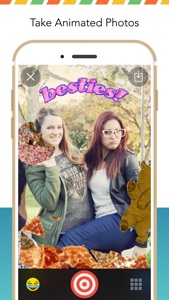Free

GIF CAM - Animated photo maker for Messenger
⭐️2.6 / 5
Rating
🙌18
Ratings
📼1 vid & 3 scs
Content
📦w/o updates
Updates frequency
🗣❌ unsupported
Your locale
- Versions
- Price History
- Description
- FAQ
All Versions of GIF CAM
1.6.2
February 28, 2017
This app has been updated by Apple to display the Apple Watch app icon.
2 major bugs are fixed now!
- Launch app to take a GIF
- Add text scraps after taking a GIF :)
More1.5.3
October 6, 2016
Sorry for being late! Now we're supporting iOS10, please update. :)
1.4.17
December 20, 2015
Ho-Ho-Ho-Holiday is coming! Christmassy templates are available.
Share your holiday GIF collages to your friends NOW! <3
More1.4.14
September 15, 2015
Save your GIFs as templates for future use! ;)
1.4.13
June 27, 2015
Save your GIFs as templates for future use! ;)
1.4.12
June 18, 2015
Bug fixes and performance improvements.
1.3.13
May 22, 2015
NEW: Choose theme to make GIF collages in a fast way!
Recent updates::
- Share your creations with friends and family through the Messenger, Facebook, Instagram or other apps.
- In Messenger, hit "Reply" in chatting thread to remix collages!
More1.2.18
May 8, 2015
New features:
- Take a photo/burst, tap screen to add TEXT
- Now, you can multi-select and add stickers to your collage!
- Increase resolution for video output
More1.2.5
April 16, 2015
* Add more sharing option:
- Share to Instagram
- Send by iMessage
* Make it easier to take burst photos
* Update UI
More1.0.28
April 3, 2015
Hit "Reply" in Messenger chatting thread to REMIX the collage! :)
Price History of GIF CAM
Description of GIF CAM
Pic Collage GIF CAM for Messenger is the latest amazing app from the creators of PicCollage! Hundreds of millions of people use Facebook's Messenger to communicate every day, so GIF CAM has teamed up with Messenger to be THE place for people to express themselves in fun and animated gifs with their friends and family. GIF CAM allows users to easily create awesome animated GIF Collages and share them directly through Messenger with the touch of a button.
Features:
- Select a theme to create your personalized GIF in seconds!
- Import photos from your photo library, take photos or a burst of photos directly within the app.
- Add fun animated GIFs to your GIF Collage using our Giphy-powered search tool.
- Simple touch gestures to rotate, resize, flick to delete.
- Share your creations with friends and family through the Messenger, Facebook, Instagram or other apps.
- In Messenger, hit "Reply" in chatting thread to remix collages!
5-star reviews written by GIF CAM lovers:
* Love it by Little bit cupcake
It is perfect for holiday texts
* FLAWLESS!!!! by Tarsay Reamerday
The best GIF creator out there! Simply download, select some stickers or a theme, (or both) and have fun!!!! I literally can't think of any complaints except you should add a bit more that GIPHY Cam has without blatantly copying it, besides that this app rules!!!
* PERFECT by KawaiiWabbit
Amazing app grab this for fun!
* Awesome app!!!! by Creative girly
I love this app because I love gifs and I have always wanted to make my own gifs! So it is super cool to be able to make my own love this app
* Much better with the last update by ithacarocks
can't believe how easy it was for me to create something so witty and fun! my friends loved it when I sent it to them!
* Great! by IronNyan LC
This app is awesome for animated selfies ! If you get this and like it you would like Pic Collage too, they are by the same company Enjoy!
Send animated selfies & stickers? YES!
Show less
GIF CAM: FAQ
No, GIF CAM is not compatible with iPad devices.
Cardinal Blue Software, Inc is the creator of the GIF CAM app.
To function properly, the app requires at least iOS 7.0.
The rating of 2.6 out of 5 that GIF CAM has received from users is not great but not terrible either.
Gif Cam Relates To The Photo & Video App Genre.
1.6.2 is the newly released version of the GIF CAM app.
GIF CAM updated its app on July 5, 2024.
The release date of the app was February 5, 2023.
This app is rated for ages 4 and up, and contains only family-friendly content.
The following list of languages is supported by the GIF CAM app: English, French, German and 12 more.
No, GIF CAM is not on Apple Arcade.
No, GIF CAM does not support in-app purchases.
No, GIF CAM does not provide support for Apple Vision Pro.