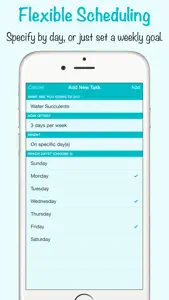Build good habits, track your progress. Daylist is a powerful, beautiful and intuitive app that keeps track of your daily tasks. Get healthy, get productive, get better at something; whatever it may be, Daylist can help keep you motivated to accomplish your goals.
FEATURES:
Detailed Statistics — Track your current and longest streaks, and try to beat your personal record. View your overall completion rate, completion rate by day-of-week, or completion rate for each task.
Visualize Your Results — Get an overview of your results through the task calendar, or track your progression with graphs for weekly and monthly completion rates.
App Badges — Quickly see how many tasks you have left today. You'll know when you've completed them all when the badge disappears!
Personalized Notifications — Never forget to record your progress. Custom notifications will remind you of the tasks that you have for each day. Choose to receive them in the mornings, evenings, or both. You can even select the exact time at which they will be sent.
Add Task Notes — So you can record important details, time of completion, or even why you missed a day.
Flexible Scheduling — Schedule tasks as either required (for specific days), or optional (with a goal of completing them a certain number of times per week). Update a task's schedule if its current one is not working for you.
Manage Yesterday's Tasks — Just in case you forgot to check a task off yesterday, we have a feature that lets you do so. Just make sure you're keeping yourself honest when using it!
Data Backup — Don't lose your data when you switch to another iPhone, iPad, or iPod Touch. Daylist automatically backs up your data so that you can restore it to another device.
Passcode Lock — Keep your data private and secure.
Show less