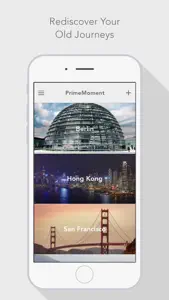About PrimeMoment
- Released
- Updated
- iOS Version
- Age Rating
- Size
- Devices
- Languages
Features
Developer of PrimeMoment
What's New in PrimeMoment
1.0.4
January 25, 2017
This app has been updated by Apple to display the Apple Watch app icon. Removed Parse
MoreReviews of PrimeMoment
Alternatives to PrimeMoment
More Applications by WARE LIMITED
FAQ
Does PrimeMoment offer an iPad version?
PrimeMoment is not iPad-compatible.
Who created the PrimeMoment app?
WARE LIMITED is the developer of PrimeMoment.
What’s the minimum iOS version supported by the PrimeMoment app?
The minimum iOS version for the PrimeMoment app is 9.0.
What is the overall user rating for PrimeMoment?
The average rating for the PrimeMoment app is 3.
What is the primary genre of the PrimeMoment app?
The Primary Genre Of The Primemoment App Is Photo & Video.
What’s the latest version of the PrimeMoment app?
The latest version of PrimeMoment is 1.0.4.
What is the latest PrimeMoment update release date?
The latest PrimeMoment update was rolled out on December 5, 2024.
What is the exact date when PrimeMoment came out?
The PrimeMoment app launched on February 6, 2023.
What is the content advisory rating of the PrimeMoment app?
The PrimeMoment app contains no objectionable material and is suitable for children aged WARE LIMITED.
What languages does PrimeMoment support?
You can use the PrimeMoment app in English, German, Japanese and 3 more.
Is PrimeMoment available in Apple Arcade's lineup?
No, PrimeMoment is not available on Apple Arcade.
Are there in-app purchases available in PrimeMoment?
No, PrimeMoment does not offer in-app purchases.
Does PrimeMoment support Apple Vision Pro compatibility?
No, PrimeMoment does not support compatibility with Apple Vision Pro.
Are ads featured prominently in PrimeMoment?
No, ads are not featured prominently in PrimeMoment.