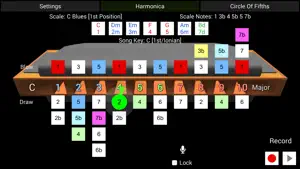Discover Price History
About HarpNinja Diatonic Harmonica
- Released
- Updated
- iOS Version
- Age Rating
- Size
- Devices
- Languages
Features
Developer of HarpNinja Diatonic Harmonica
What's New in HarpNinja Diatonic Harmonica
1.6
September 10, 2023
Rebuilt with latest API
Reviews of HarpNinja Diatonic Harmonica
Alternatives to HarpNinja Diatonic Harmonica
FAQ
Is the HarpNinja Diatonic Harmonica app compatible with iPads?
Yes, HarpNinja Diatonic Harmonica offers an iPad version.
Who released the HarpNinja Diatonic Harmonica app?
HarpNinja Diatonic Harmonica was launched by Paul Cohen.
What is the minimum iOS version needed for HarpNinja Diatonic Harmonica to work?
HarpNinja Diatonic Harmonica currently supports iOS 13.0 or later.
What user rating does the app have?
There are no ratings for the HarpNinja Diatonic Harmonica app at the moment.
What category is the HarpNinja Diatonic Harmonica app?
The App Genre Of The Harpninja Diatonic Harmonica App Is Music.
What is the latest version of HarpNinja Diatonic Harmonica?
The latest HarpNinja Diatonic Harmonica version released is 1.6.
What date was the latest HarpNinja Diatonic Harmonica update?
The latest HarpNinja Diatonic Harmonica app update was released on January 2, 2025.
What was the HarpNinja Diatonic Harmonica release date?
HarpNinja Diatonic Harmonica was first made available on February 5, 2023.
What age group is HarpNinja Diatonic Harmonica suitable for?
Safe for kids, with no inappropriate or mature content.
What are the languages available on HarpNinja Diatonic Harmonica?
HarpNinja Diatonic Harmonica is now available to use in English.
Does Apple Arcade support HarpNinja Diatonic Harmonica among its available titles?
Unfortunately, HarpNinja Diatonic Harmonica is not on Apple Arcade.
Are there opportunities for in-app purchases in HarpNinja Diatonic Harmonica?
Unfortunately, HarpNinja Diatonic Harmonica does not provide opportunities for in-app purchases.
Is HarpNinja Diatonic Harmonica fully compatible with Apple Vision Pro?
Unfortunately, HarpNinja Diatonic Harmonica is not fully compatible with Apple Vision Pro.
Are ads featured prominently in HarpNinja Diatonic Harmonica?
No, ads are not featured prominently in HarpNinja Diatonic Harmonica.