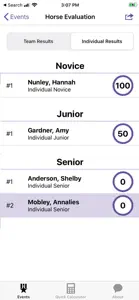eJudging Pro
Details about eJudging Pro
- Released
- Updated
- iOS Version
- Age Rating
- Size
- Devices
- Languages
Features
Developer of eJudging Pro
- Versions
- Price History
- Description
- FAQ
Version History of eJudging Pro
3.2
June 30, 2020
• Minor cosmetic fixes. • Update to support iOS 13 and dark mode.
3.1
November 27, 2018
Maintenance update to accommodate new devices. Also adds a few new features: * You can now sort your data entry tasks by class. * More export options.
More1.1
July 2, 2015
* Fixes a UI bug that prevents creating events when used on iPod Touch. * Updates to credits section. * New icon.
More1.0
May 1, 2015
Price History of eJudging Pro
Description of eJudging Pro
eJudging Pro: FAQ
Is eJudging Pro optimized for iPad devices?
Yes, eJudging Pro works on iPad devices.
Who is the developer of the eJudging Pro app?
The eJudging Pro app was created by New Mexico State University Board of Regents.
What’s the minimum iOS version supported by the eJudging Pro app?
The eJudging Pro app requires iOS 13.2 or later.
What is the overall user rating for eJudging Pro?
The average rating for the eJudging Pro app is 5.
What is the primary genre of the eJudging Pro app?
The Primary Genre Of The Ejudging Pro App Is Education.
Which is the latest version of eJudging Pro?
3.2 is the current version of eJudging Pro.
When did the new eJudging Pro update come out?
The latest eJudging Pro update was rolled out on November 30, 2024.
When did eJudging Pro come out?
The eJudging Pro app launched on February 6, 2023.
What is the content advisory rating of the eJudging Pro app?
The eJudging Pro app contains no objectionable material and is suitable for children aged New Mexico State University Board of Regents.
What languages does eJudging Pro support?
You can use the eJudging Pro app in English.
Does eJudging Pro belong to Apple Arcade's curated library?
Unfortunately, eJudging Pro is not on Apple Arcade.
Are in-app purchases part of eJudging Pro?
Unfortunately, in-app purchases are not part of eJudging Pro.
Does eJudging Pro support Apple Vision Pro compatibility?
No, eJudging Pro does not support compatibility with Apple Vision Pro.
Can I expect ads while using eJudging Pro?
No, you can not expect ads while using eJudging Pro.