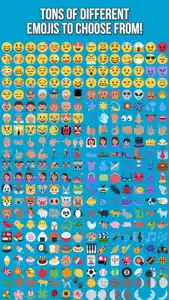About Emoji Photo Editor
- Released
- Updated
- iOS Version
- Age Rating
- Size
- Devices
- Languages
Features
Developer of Emoji Photo Editor
What's New in Emoji Photo Editor
1.0
March 27, 2015
This app has been updated by Apple to display the Apple Watch app icon.
Reviews of Emoji Photo Editor
Alternatives to Emoji Photo Editor
More Applications by Sornsit Srichurat
FAQ
Is Emoji Photo Editor optimized for iPad devices?
Yes, Emoji Photo Editor is compatible with iPad devices.
Who created the app?
The creator of Emoji Photo Editor is Sornsit Srichurat.
What is the lowest iOS version that Emoji Photo Editor can run on?
The minimum required iOS version for the app to work is 7.0 or higher.
How does the app rank among users?
The overall user rating of Emoji Photo Editor is 3.7.
What’s the app category of Emoji Photo Editor?
The Main Genre Of The Emoji Photo Editor App Is Photo & Video.
What Emoji Photo Editor application version is the current one?
1.0 is the most recent version of the Emoji Photo Editor app.
What is the update date for Emoji Photo Editor?
Emoji Photo Editor rolled out its latest update on December 3, 2024.
When was the app initially released?
Emoji Photo Editor originally came out on February 5, 2023.
What is the age rating for Emoji Photo Editor?
Emoji Photo Editor is suitable for children aged Sornsit Srichurat.
What are the languages supported by Emoji Photo Editor?
Emoji Photo Editor is available in Arabic, Catalan, Czech and 28 more.
Does Apple Arcade offer Emoji Photo Editor as part of its collection?
No, Emoji Photo Editor is not featured on Apple Arcade.
Can I make in-app purchases within Emoji Photo Editor?
Yes, you can make in-app purchases to unlock additional features in Emoji Photo Editor.
Can I use Emoji Photo Editor with Apple Vision Pro?
No, you cannot use Emoji Photo Editor with Apple Vision Pro.
Can I expect ads while using Emoji Photo Editor?
No, you can not expect ads while using Emoji Photo Editor.