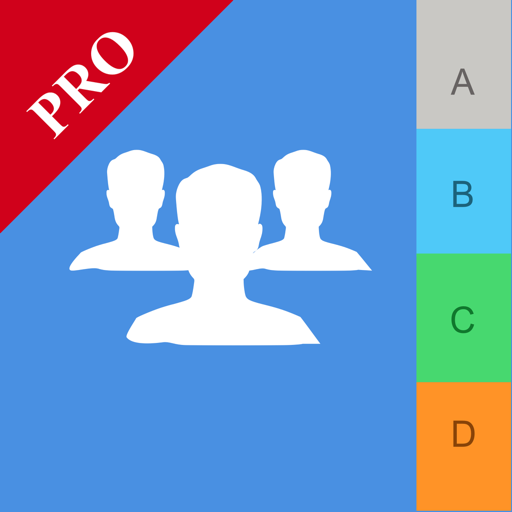Free

Thycotic PAM
⭐️1.9 / 5
Rating
🙌28
Ratings
📼5 scs
Content
📦w/o updates
Updates frequency
🗣❌ unsupported
Your locale
- Versions
- Price History
- Description
- FAQ
All Versions of Thycotic PAM
1.5.0
February 7, 2018
This app has been updated by Apple to display the Apple Watch app icon.
Allows RADIUS authentication with potential for multiple challenges.
More1.4.0
April 12, 2017
* Added granular permission for Offline Cache
* Must be connected to Secret Server to modify Offline Cache settings
* Differentiated mobile views from mobile cached views for better integration with Privileged Behavior Analytics
More1.3.0
February 1, 2017
* Fixed missing icon for iPhone 6 Plus and iPhone 7 Plus.
* Updated Login tab text.
More1.1.0
June 16, 2016
* Added the ability to cache Secrets in the background when the application is running
* When Passcode is enabled, it now requires at least 4 digits
* Added a warning to logout that cached data will be deleted
* Improved performance with a large number of Secrets.
More1.0.3
May 26, 2015
Price History of Thycotic PAM
Description of Thycotic PAM
NOTE: This app requires a Thycotic Secret Server paid account.
Get access to your team’s Thycotic Secret Server account from anywhere with this intuitive mobile app. Whether you need to access a privileged account from a server room, or at a client site, Thycotic PAM brings your Secret Server account to your mobile phone.
Enterprise Password Management for Businesses
This privileged account management app brings Thycotic Secret Server’s enterprise-level security to IT professionals on the go. The smartphone app must be enabled by your Secret Server administrator, and is available for Secret Server installed customers.
You can:
• Get full access to your Thycotic Secret Server account from your mobile phone, while keeping Secrets well-organized and secure.
• Search, view, edit, and create Secrets and folders.
• Create ‘favorites’.
• Request access to Secrets.
• Cache Secrets or folders for offline use (if mobile caching is enabled by your organization).
Seamless Security:
• Your passwords are safely stored on your company’s Secret Server instance.
• You get top-level AES 256 bit encryption on the server and smartphone.
• A personal pin code gives you an additional layer of security on your smartphone.
• The built-in password generator creates strong, unique passwords.
• All actions performed within the smartphone app are audited.
Safe Storage for:
• Enterprise-level IT passwords.
• Passwords used by non-IT divisions, like marketing and accounting, for securing and sharing critical team passwords.
• Web passwords and online portal logins.
• Combination lock and security door codes.
• …and more, with customizable templates.
Thycotic is trusted by over 3,000 organizations worldwide to remove the complexities associated with proper access control and management of privileged accounts. Secret Server is used by members of the Fortune 500, enterprises, government agencies, technology firms, universities, non-profits, and managed service providers.
Show less
Thycotic PAM: FAQ
Yes, Thycotic PAM can be used on an iPad.
Thycotic Software released the Thycotic PAM app.
The minimum required iOS version for the app to work is 6.0 or higher.
Thycotic PAM has a very low rating of 1.9 out of 5.
The Primary Genre Of The Thycotic Pam App Is Productivity.
1.5.0 is the most recent version of Thycotic PAM.
The most recent update for Thycotic PAM was released on July 3, 2024.
The release date of the app was on February 5, 2023.
Suitable for children aged 4 and up, contains no objectionable material.
You can use the Thycotic PAM app in English.
Unfortunately, Thycotic PAM is not on Apple Arcade.
Unfortunately, in-app purchases are not part of Thycotic PAM.
No, Thycotic PAM does not support compatibility with Apple Vision Pro.