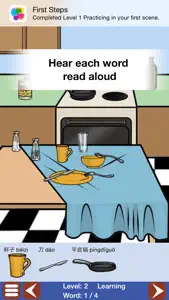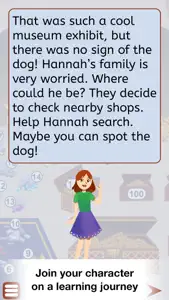About Chinese Touch
- Released
- Updated
- iOS Version
- Age Rating
- Size
- Devices
- Languages
Features
Developer of Chinese Touch
What's New in Chinese Touch
1.2
March 22, 2017
This app has been updated by Apple to display the Apple Watch app icon. Greetings, language learners! This update contains usability improvements, including easier item placement on all devices, plus a number of bugfixes. Write to us at appfeedback@clever-dragons.com and let us know what you’d like to learn next — we love to hear from our users!
MoreReviews of Chinese Touch
Alternatives to Chinese Touch
More Applications by Miaplaza Inc.
FAQ
Does Chinese Touch have support for iPad devices?
Yes, Chinese Touch has support for iPad devices.
Who launched the Chinese Touch app?
Miaplaza Inc. is the creator of the Chinese Touch app.
What is the minimum iOS version to run Chinese Touch?
The minimum iOS requirement: 8.0.
What is the overall app rating of Chinese Touch?
With a rating of 4.5 out of 5, Chinese Touch is one of the top-rated apps in its category.
What’s the app category of Chinese Touch?
The Main Genre Of The Chinese Touch App Is Education.
What is the newest version of Chinese Touch?
The latest version of the Chinese Touch app is 1.2.
When did the last Chinese Touch update come out?
The last update for Chinese Touch was on December 10, 2024.
When did Chinese Touch get launched?
Chinese Touch was first released on February 5, 2023.
What is the age rating of Chinese Touch?
This app is appropriate for all ages, with no offensive or inappropriate content.
What are the languages supported by Chinese Touch?
Chinese Touch is available in English, German, Chinese.
Is Chinese Touch accessible through Apple Arcade's subscription model?
Unfortunately, Chinese Touch is not on Apple Arcade.
Does Chinese Touch allow for in-app purchases?
Yes, Chinese Touch allows for in-app purchases to enhance your experience.
Can I use Chinese Touch with Apple Vision Pro?
No, you cannot use Chinese Touch with Apple Vision Pro.
Are there any advertisements in Chinese Touch?
No, there are no advertisements in Chinese Touch.