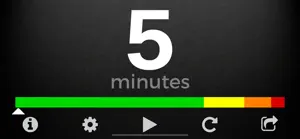Leave a Review Speech Timer for Talks (Full)
Excellent Presentation Timer
Have been looking for a timer for classroom presentations forever. This one has a very clean look, is easy to set and reset, and easy to read. The paid version is worth the additional warning features.Great app
Just what I've been looking for. Perfect to use as a timer by the AV operator and show on an external screen at the front of the conference room.