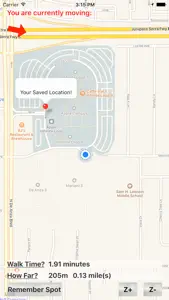About Find Your Way Back
- Released
- Updated
- iOS Version
- Age Rating
- Size
- Devices
- Languages
Features
Developer of Find Your Way Back
What's New in Find Your Way Back
2.2
April 30, 2018
This app has been updated by Apple to display the Apple Watch app icon. Added a pointer arrow so you always know which direction you are currently moving. Also made several interface changes.
MoreReviews of Find Your Way Back
Alternatives to Find Your Way Back
More Applications by Jeff Dolphin
FAQ
Is Find Your Way Back available on iPad devices?
No, Find Your Way Back isn’t iPad-friendly.
Who developed the app?
The app was developed by Jeff Dolphin.
What minimum version of iOS does Find Your Way Back need?
To function properly, the app requires at least iOS 9.0.
What do users think of the Find Your Way Back app?
1 out of 5 is the disappointing rating that Find Your Way Back has received from users.
What is the main genre of the Find Your Way Back app?
Navigation Is The Primary Genre Of The Find Your Way Back App.
What Find Your Way Back application version is the latest one?
2.2 is the most recent version of Find Your Way Back.
What is the date of the most recent Find Your Way Back update?
Find Your Way Back’s most recent update was on January 6, 2025.
What is the specific date when the app came out?
The app first launched on February 6, 2023.
What age rating is assigned to Find Your Way Back?
Safe for children to use, no mature themes or inappropriate content.
Which languages does Find Your Way Back support?
Find Your Way Back currently features the following languages: English.
Is Find Your Way Back available in Apple Arcade's lineup?
No, Find Your Way Back is not available on Apple Arcade.
Are there in-app purchases available in Find Your Way Back?
No, Find Your Way Back does not offer in-app purchases.
Is Find Your Way Back tailored for Apple Vision Pro compatibility?
Unfortunately, Find Your Way Back is not tailored for compatibility with Apple Vision Pro.
Are there any advertisements in Find Your Way Back?
No, there are no advertisements in Find Your Way Back.