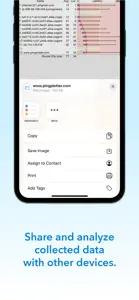What's New in PingPlotter
1.4.1
July 13, 2021
* PP2 files now load more reliably (including downloaded ones) * Fixes to in-app purchase restore (and other related entitlement fixes). * Fixes a handful of crashes. * It's now possible to pick new audio files for in-app alert (previously the selection buttons were broken). * Other bugs / improvements
MoreReviews of PingPlotter
Alternatives to PingPlotter
FAQ
Is PingPlotter compatible with the iPad?
Yes, PingPlotter offers an iPad version.
Who made the PingPlotter app?
Pingman Tools LLC released the PingPlotter app.
What is the minimum iOS version needed for PingPlotter to work?
Your iOS device must be running iOS 8.0 or above.
What user rating does the app have?
PingPlotter has an okay rating of 3.4 out of 5, according to user reviews.
What category is the PingPlotter app?
The App Genre Of The Pingplotter App Is Utilities.
What PingPlotter application version is the current one?
1.4.1 is the most recent version of the PingPlotter app.
When was the last PingPlotter update?
The latest PingPlotter app update was released on January 6, 2025.
When was PingPlotter first released?
PingPlotter was first made available on February 5, 2023.
What age group is PingPlotter suitable for?
Safe for kids, with no inappropriate or mature content.
What are the languages available on PingPlotter?
PingPlotter is now available to use in .
Is PingPlotter part of the Apple Arcade lineup of games?
Sorry, PingPlotter is not part of Apple Arcade.
Is PingPlotter eligible for in-app purchases?
Yes, PingPlotter is eligible for in-app purchases to enrich your usage.
Is PingPlotter fully compatible with Apple Vision Pro?
Unfortunately, PingPlotter is not fully compatible with Apple Vision Pro.
Does PingPlotter use ad-based monetization?
No, PingPlotter does not use ad-based monetization.