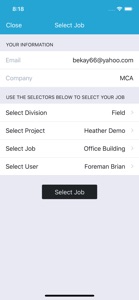Free

SIS®-Short Interval Scheduling
⭐️5 / 5
Rating
🙌2
Ratings
📼5 scs
Content
📦w/o updates
Updates frequency
🗣❌ unsupported
Your locale
- Versions
- Price History
- Description
- FAQ
All Versions of SIS®
1.3.1
August 23, 2022
- Stability improvements
- Speed improvements
- Adds ability to download jobs individually instead of all at once
More1.3.0
February 21, 2020
Merge remote-tracking branch 'origin/develop'
1.2.7
July 3, 2019
Bug fixes and improvements, syncing improvements
1.2.6
July 31, 2017
Improved schedule synchronization
1.2.5
June 2, 2017
Syncing performance improvements
1.2.4
January 10, 2017
Bug fixes and performance improvements
1.2.3
August 9, 2016
Release Notes
- Conflict resolution screen has been updated
- Changed the color of the Add New Task button back to green
- Added a "Not Started" label (with a red background) that appears if there are no tasks added to a schedule
- Bug fixes
- Change scoring button name from "Confirm Update" to "Submit Scored Schedule"
- New SIS® Feature: Auto submit schedule at shift Start Time: iOS and Android
More1.2.1
April 18, 2016
- Minor bug fix
1.2
April 9, 2016
- Major performance improvements
1.1.1
February 1, 2016
- Bug fixes and performance improvements
Price History of SIS®
Description of SIS®
The Construction job site is so fluid that unpredictable obstacles occur almost every day. To stay prepared for these obstacles, look-ahead schedules become increasingly important for field personnel. Using SIS® (Short Internal Scheduling) can make our scheduling more effective than ever by giving us the ability to respond to the work obstacles in a more visible manner.
As a companion for the SIS® 4.0 web application, the SIS® App allows personnel to schedule and score their work directly from their iPhone or iPad in the form of a 3-day look-ahead. When personnel score their schedule, they record their daily work in the form of:
Percent Completion
- This is a measure of how much of the work as originally scheduled was actually completed.
Reason Code
- Obstacles that kept them from completing their scheduled work.
Hours not worked as scheduled (HNWAS)
- The impact of the obstacles in measured in time.
Additional reason code descriptions, notes, and even images can also be added.
The SIS® App synchronizes your data with the SIS® 4.0 database so that your job-site information is always up to date and allows you to resolves conflicts with a single touch.
Show less
SIS®: FAQ
Yes, SIS® works on iPad devices.
Motor Consultants of America, Inc. released the SIS® app.
The SIS® app currently supports iOS 12.0 or later.
The average rating for the SIS® app is 5.0.
The Primary Genre Of The Sis® App Is Business.
1.3.1 is the most recent version of SIS®.
The latest SIS® update was rolled out on July 5, 2024.
The SIS® app launched on February 5, 2023.
The SIS® app contains no objectionable material and is suitable for children aged Motor Consultants of America, Inc..
You can use the SIS® app in English.
No, SIS® is not available on Apple Arcade.
No, SIS® does not offer in-app purchases.
No, SIS® does not support compatibility with Apple Vision Pro.