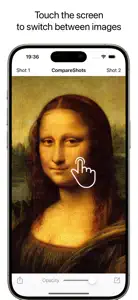What I needed
• At least on iPhone 15 Pro the screenshot is not fully visible, the top and bottom are covered up by the nav bar and toolbar. Can you inset it to ensure it’s fully visible? Tapping to hide the UI fixes it as a workaround.
• The navigation bar is transparent so it’s hard to see Shot 1 and Shot 2 buttons and the screen title, because of the issue above overlapping the screenshot.
• It would be nice to be able to select two photos at the same time rather than needing to tap Shot 1, select a photo, then tap Shot 2, select another photo.