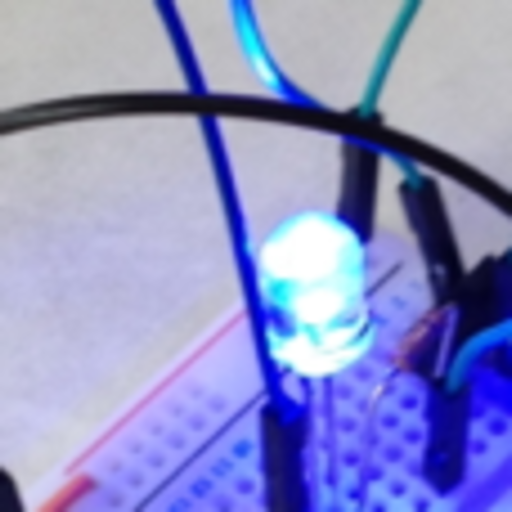Free

No Share Camera
⭐️5 / 5
Rating
🙌1
Ratings
📼5 scs
Content
📦w/o updates
Updates frequency
🗣❌ unsupported
Your locale
- Versions
- Price History
- Description
- FAQ
All Versions of No Share Camera
1.12
November 10, 2023
- Update libraries.
- Add Acknowledgements in the settings.
- Show a message while setup the camera.
More1.11
February 19, 2022
- Supports iOS 12.0 and later.
1.10
September 18, 2019
- Support Dark Mode.
1.9
September 16, 2019
- Supports Dark Mode
1.8
September 2, 2019
- Increased the magnification on the photo screen.
- Added a confirmation alert when deleting by pressing and holding on the album screen.
- On the password change screen, added a message and action sheet to clear the password if nothing is entered.
More1.7
August 18, 2019
- Fixed the order of photos in the album
- Fixed the bug that photos of the album may not be displayed
- Fixed crash when setting password
More1.6
March 20, 2019
Support iPhone X or later.
1.5
August 15, 2016
* Fixed a problem that can not delete photos by tapping the trash button in the album view and photo view.
More1.4
April 21, 2016
Change name to "No Share Camera".
1.3
August 19, 2015
- Change the user interface.
- When the screen is tapped, adjust focus and exposure at the tap point, and shoot.
MorePrice History of No Share Camera
Description of No Share Camera
Save the photos taken in the local storage of this app only.
Photos are never transferred to Photo Library, iCloud or the Internet.
When you press the shutter button, a photo is saved immediately.
You can set a password for viewing from the app.
How to get photos from local storage
1) Connect the iPhone and Mac with a USB cable.
2) In the Finder app on your Mac, select your iPhone from the sidebar.
3) Select the Files tab and open No Share Camera.
4) Drag and drop the photos you want to save to another folder.
Note.
* If the pass code is set to the device and locked, photos can not be get.
* You press and hold the photo on the album screen, you can delete it.
* If you forget the app password, to get photos from local storage by the File Sharing, then delete the app.
Show less
No Share Camera: FAQ
No, the software for No Share Camera is not compatible with iPads.
The No Share Camera app was launched by HIDEKAZU JIBIKI.
The No Share Camera app requires iOS 12.0 or later.
With an overall rating of 5.0 out of 5, No Share Camera is a must-have app for users.
Photo & Video Is The App Genre Of The No Share Camera App.
1.12 is the newly released No Share Camera version.
The No Share Camera app was last updated on July 3, 2024.
No Share Camera was released on February 6, 2023.
Child-friendly content, no violence or scary images.
The No Share Camera app can be used in English, Japanese.
Sorry, No Share Camera is not available on Apple Arcade.
Sorry, in-app purchases are not accessible within No Share Camera.
No, you cannot utilize No Share Camera with Apple Vision Pro.