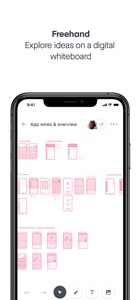Free

InVision - Design & Prototype
Digital product design & more
⭐️4.3 / 5
Rating
🙌2.6K
Ratings
📼4 scs
Content
📦w/o updates
Updates frequency
🗣❌ unsupported
Your locale
- Versions
- Price History
- Description
- FAQ
All Versions of InVision
2.10.10
June 2, 2023
This build includes the following improvements:
- Bug fixes & minor updates
More2.10.9
August 25, 2022
This build includes the following improvements:
- Bug fixes & minor updates
More2.10.7
February 1, 2022
This build includes the following improvements:
- Bug fixes & minor updates
If you have any feedback or thoughts, please contact us by reaching out to support@invisionapp.com. Thanks for being an InVision user!
More2.10.6
April 28, 2021
This build includes the following improvements:
- Bug fixes & minor updates
If you have any feedback or thoughts, please contact us by reach out to support@invisionapp.com. Thanks for being an InVision user!
More2.10.5
November 11, 2020
This build includes the following improvements:
- Bug fixes & minor updates
If you have any feedback or thoughts, please contact us by reach out to support@invisionapp.com. Thanks for being an InVision user!
More2.10.4
September 19, 2020
This build includes the following improvements:
- Accessibility updates
If you have any feedback or thoughts, please contact us by reach out to support@invisionapp.com. Thanks for being an InVision user!
More2.10.3
July 20, 2020
This build includes the following improvements:
- High resolution images will appear as such on an iPad Pro.
- iPad users will receive a prompt that signing in requires portrait mode. After signing in, users can switch to landscape mode.
- Mirroring with Studio prototypes will now be full screen.
- Additional fixes.
If you have any feedback or thoughts, please contact us by reach out to support@invisionapp.com. Thanks for being an InVision user!
More2.10.2
February 17, 2020
Hi iOS users,
This build includes some landscape improvements for iPad users after they are logged in.
If you have any feedback or thoughts, please contact us by reach out to support@invisionapp.com. Thanks for being an InVision user!
More2.10.1
January 6, 2020
Hi iOS users,
This build includes some account switching bug fixes and general improvements.
If you have any feedback or thoughts, please contact us by reach out to support@invisionapp.com. Thanks for being an InVision user!
More2.9.1
November 11, 2019
Hi iOS users,
This build includes improvements to our "Report a Bug" screen. Please let us know if you have any feedback or thoughts by using this screen or contacting support@invisionapp.com!
Thank you!
MorePrice History of InVision
Description of InVision
Design on the go with the InVision app.
Bring screens to life in a Prototype, present Studio files, brainstorm with your team with Freehand, see recent activity in Conversations, and more. It’s all available in real time, from anywhere.
With the latest InVision app, you can:
- View and comment on Prototypes and Boards
- Present and mirror Studio files on any device
- Easily user test your prototypes
- Wireframe and brainstorm with Freehand
- Stay up-to-date on notifications through Conversations
- Force refresh prototypes and access them offline
- Enjoy a faster, higher fidelity experience
Show less
InVision: FAQ
Yes, InVision can be used on iPad devices.
The InVision app was created by InVisionApp Inc..
The minimum iOS version for the InVision app is 12.0.
The current user rating of the InVision app is 4.3.
The Invision App Relates To The Productivity Genre.
The latest version of the InVision app is 2.10.10.
July 1, 2024 is the exact date of the latest InVision update.
The InVision app became available to the public on February 5, 2023.
InVisionApp Inc.: The InVision app is child-friendly.
InVision can be used in English.
Sorry, InVision is not on Apple Arcade.
Sorry, in-app purchases are not available for users of InVision.
Sorry, InVision is not specifically engineered for compatibility with Apple Vision Pro.