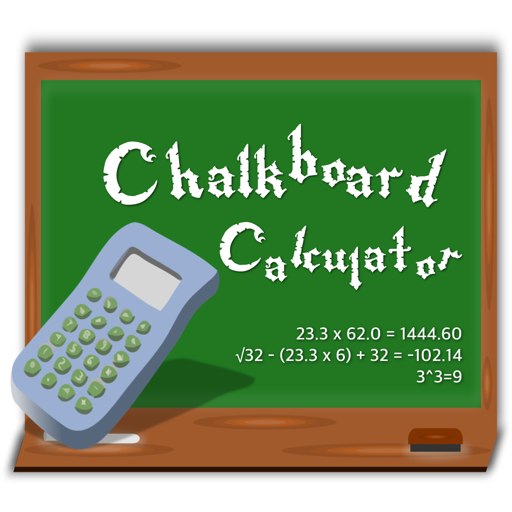Free
⭐️1 / 5
Rating
🙌1
Ratings
📼3 scs
Content
📦w/o updates
Updates frequency
🗣❌ unsupported
Your locale
- Versions
- Price History
- Description
- FAQ
All Versions of ODOO HRM
2.0
October 19, 2015
This app has been updated by Apple to display the Apple Watch app icon.
- User can see the list of project.
- User can create Task and Work log for Project.
- User will receive Local Notification for Current day's Task and Deadline Task.
- User can set Local Notification time individually.
More1.0
May 20, 2015
Price History of ODOO HRM
Description of ODOO HRM
Full featured mobile app for ODOO Human Resource Management working offline and online mode with multiple users and database.
ODOO HRM has following features :
1> Employee Details with calling, SMS, Mail and Google Map
2> Employee Leave summary
3> Leave Request fillup
4> Approve, Refuse Leaves
5> Payslip Synchronization
6> Attendance Widget for Sign In/Sign Out
7>Project Details with planned hours and dates
8) Project Task and its work log
ODOO HRM: FAQ
Yes, ODOO HRM is compatible with the iPad.
The app was developed by Husen Daudi.
Your iOS device must have at least iOS 7.1 installed to use the app.
Unfortunately, ODOO HRM is not well received and has an overall rating of 1.0 out of 5.
The App Genre Of Odoo Hrm Is Business.
2.0 is the most recent version of the ODOO HRM app.
ODOO HRM’s latest update was rolled out on July 7, 2024.
The app was launched on February 5, 2023.
Family-friendly content, no mature themes or violence.
The ODOO HRM app is now available in American English.
Unfortunately, ODOO HRM is not on Apple Arcade.
Unfortunately, in-app purchases are not available within ODOO HRM.
Unfortunately, ODOO HRM is not optimized for use with Apple Vision Pro.