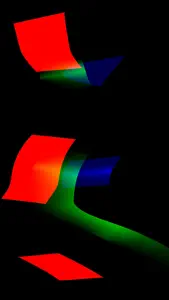SCN - distort your view
Free
Click to generate a QR code for easy access to the app on the App Store
About SCN
- Released
- Updated
- iOS Version
- Age Rating
- Size
- Devices
- Languages
Features
Developer of SCN
SCN lets you distort your pictures in a cool and simple way!
Use SCN like a traditional copier or scanner that creates cool effects by moving an image while scanning it.
Create stunning distortion effects by combining various settings, including different scan modes, gyroscope control, colors and formats. Choose LIVE mode to distort your current view on the world!
Features:
-3 different scan modes:
SYNC for natural color output, just like a real scanner.
SEQUENCE for an individual scan of each of the RGB channels.
OFFSET for a custom distance between the RGB channels.
-LIVE-mode to get the actual live-view from the camera
-move, rotate and scale the placed image or the live-view on the scanning plate
-move and rotate with the iPhone’s gyroscope
-change the aspect ratio for full flexibility
-set the scan duration
-change the background color or even remove it
-set the start position for the scan
-enable 'smoothing' for a smoother movement of the image
Show less
What's New in SCN
1.1
November 15, 2018
support for iOS 12
Reviews of SCN
This works. Select “choose” to choose a photo from your library. Or “take” to take a photo. Or “ live” to manipulate whatever is in front of your camera. Then hit scan and move your tablet or phone around to manipulate the image. You can then save it to your library. You can also rescan images and make them even more wild. And you can play with different settings for slightly different effects. I am using these as inspiration for abstract paintings.
Show less
Alternatives to SCN
More Applications by Dominik Seibold
SCN FAQ
Does SCN work on iPad devices?
No, SCN is not compatible with iPad devices.
Who built the SCN app?
SCN was released by Dominik Seibold.
What’s the minimum iOS version supported by the SCN app?
The SCN app currently supports iOS 11.0 or later.
What is the overall user rating for SCN?
Users have given SCN a so-so rating of 3.4 out of 5.
What’s the app category of SCN?
The Main Genre Of The Scn App Is Photo & Video.
What is the newest version of SCN?
The latest version of the SCN app is 1.1.
When did the new SCN update happen?
The last update for SCN was on December 2, 2024.
When did SCN first launch?
SCN was first released on February 5, 2023.
What is the age rating of SCN?
This app is appropriate for all ages, with no offensive or inappropriate content.
What are the languages supported by SCN?
SCN is available in English.
Does Apple Arcade offer SCN as part of its collection?
No, SCN is not featured on Apple Arcade.
Can I make in-app purchases within SCN?
No, SCN does not include options for in-app purchases.
Can I use SCN with Apple Vision Pro?
No, you cannot use SCN with Apple Vision Pro.
Does SCN use ad-based monetization?
No, SCN does not use ad-based monetization.