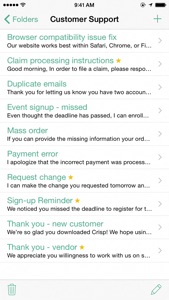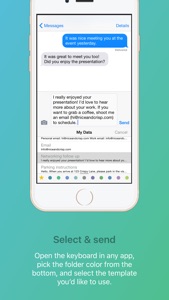Free

Crisp Email Template Keyboard
⭐️4.1 / 5
Rating
🙌41
Ratings
📼1 vid & 4 scs
Content
📦w/o updates
Updates frequency
🗣❌ unsupported
Your locale
- Versions
- Price History
- Description
- FAQ
All Versions of Crisp Email Template Keyboard
1.2.1
September 28, 2016
This app has been updated by Apple to display the Apple Watch app icon.
Bug fixes related to syncing and iOS10
More1.2.0
September 19, 2016
iOS10 compatibility updates
1.1.1
October 21, 2015
This update includes fixes for iOS9 stability:
⁃ New "Refresh Local Data" setting
⁃ iCloud status indicator to let you know iCloud sync is working properly
⁃ You will need to open the Crisp app once the update is complete to continue to use the keyboard.
Questions? Reach out to us at hi@niceandcrisp.com anytime.
More1.1.0
October 3, 2015
Well, we meet again! Crisp is now optimized for iOS9 and includes a tiny bug fix (approximately the size of a common firefly minus the bioluminescence.)
*Pro-tip: Next time you respond to an email or message and think "Hmm, I'll type this again sometime" go do yourself a favor and add that message to Crisp instead. We can't see the templates you create, but I think you're pretty funny.
More1.0.0
August 26, 2015
Price History of Crisp Email Template Keyboard
Description of Crisp Email Template Keyboard
Crisp is a keyboard designed specifically for professionals to save, sync, and send their email & text templates while on the go.
Be consistent — Save your email & text templates directly to the keyboard and sync across all iOS devices so you have them wherever you are.
Respond quickly — Send your templates insanely fast by using the Crisp keyboard in any app with just one click!
— FEATURES —
• Holds unlimited email and text templates
• Use the custom keyboard to quickly insert your templates into emails, texts, social media, or any app
• Automatic iCloud sync of templates between all your iOS devices with iOS10 support
• Group templates into folders by category and select favorites for even quicker access
• No size limit on templates so you can save large emails with multiple paragraphs.
• Templates can contain plain text, website URL's, email addresses, and phone numbers.
• Send emails directly from the app if you’d like to start a new conversation
• Auto switch between Crisp and the standard Apple keyboard to quickly customize your message
• Universal app for iPhone, iPod Touch, & iPad
• Our keyboard does NOT require full access, meaning your correspondence stays private!
— REVIEWS —
"The Crisp app for your iPod touch, iPad, and iPhone can certainly change the way you go about sending emails when you’re not at home or in the office. This one’s impressive selection of tools, combined with its ease of use, makes it a hit." - AppPicker.com
"Crisp strikes the perfect balance between ease of use and convenience. With the amount of emails I receive daily needing the same reply, it couldn't be easier to have replies accessible right in the keyboard. Brilliant idea." - Customer review
"A clean and simple email template keyboard for iOS." - iDownloadBlog.com
— CONNECT —
• Join our mailing list for feature updates at niceandcrisp.com
• Follow @crispkeyboard on Twitter
• Questions, suggestions, and fist bumps can be sent to hi@niceandcrisp.com
Show less
Crisp Email Template Keyboard: FAQ
Yes, Crisp Email Template Keyboard works on iPad devices.
Ashleigh Finch released the Crisp Email Template Keyboard app.
Crisp Email Template Keyboard currently supports iOS 8.4 or later.
The average rating for the Crisp Email Template Keyboard app is 4.1.
The Primary Genre Of The Crisp Email Template Keyboard App Is Utilities.
1.2.1 is the latest released Crisp Email Template Keyboard version.
The latest Crisp Email Template Keyboard update was rolled out on July 3, 2024.
The Crisp Email Template Keyboard app launched on February 6, 2023.
The Crisp Email Template Keyboard app contains no objectionable material and is suitable for children aged Ashleigh Finch.
You can use the Crisp Email Template Keyboard app in English.
Unfortunately, Crisp Email Template Keyboard is not on Apple Arcade.
Unfortunately, in-app purchases are not part of Crisp Email Template Keyboard.
No, Crisp Email Template Keyboard does not support compatibility with Apple Vision Pro.