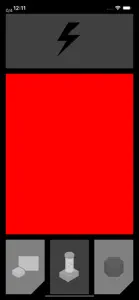MSE Genie
- Versions
- Price History
- Description
- FAQ
Version History of MSE Genie
2.2.0
October 10, 2023
- Triad mode
2.1.6
September 11, 2023
10 button mode
2.1.5
August 10, 2023
- Bug fix for MSE Genie TV connectivity
2.1.4
June 23, 2023
General bug fixes
2.1.2
March 19, 2020
- Fixed localisation bug
2.1.1
January 14, 2020
- Adds support for the MSE Cube - Adds Autopilot mode with energy levels - changeable in settings - Sends white command to Rewards on first connect - enabled by default, can be disabled in settings - UI and Bug fixes
More2.0.1
May 22, 2018
Fixes: - Erroneous selection of devices in Selection mode Added: - 6 new shapes to choose from as icons
More2.0.0
May 1, 2018
- Bug fixes
1.0.5
July 14, 2017
- MSE Genie TV Support
1.0.4
March 29, 2017
- Added support for Elgato Eve Home Kit devices - Added Colour Match Game
Price History of MSE Genie
Description of MSE Genie
MSE Genie: FAQ
Does MSE Genie support iPad devices?
Yes, MSE Genie is compatible with the iPad.
Who released the MSE Genie app?
The MSE Genie app was launched by tfh(worcestershire) ltd.
What iOS version is needed to run the MSE Genie app?
MSE Genie currently supports iOS 11.0 or later.
What is the current app rating?
There isn't enough feedback for the MSE Genie app at the moment.
What’s the genre of the MSE Genie app?
The App Genre Of Mse Genie Is Education.
What is the current version of MSE Genie?
2.2.0 is the latest released MSE Genie version.
What date was the latest MSE Genie update?
MSE Genie’s latest update was rolled out on October 3, 2024.
What was the MSE Genie release date?
The app was launched on February 5, 2023.
What is the content advisory rating for the MSE Genie app?
Family-friendly content, no mature themes or violence.
What languages does the MSE Genie app support?
The MSE Genie app is now available in American English, Catalan, Danish and 10 more.
Can I play MSE Genie through Apple Arcade's subscription?
Unfortunately, MSE Genie is not on Apple Arcade.
Does MSE Genie offer in-app purchases?
Unfortunately, in-app purchases are not available within MSE Genie.
Is MSE Genie optimized for use with Apple Vision Pro?
Unfortunately, MSE Genie is not optimized for use with Apple Vision Pro.
Are users exposed to ads in MSE Genie?
No, users are not exposed to ads in MSE Genie.