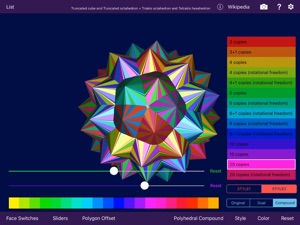$3.99

Polyhedron and Polyhedra Vol.1
⭐️4.8 / 5
Rating
🙌4
Ratings
📼0 sc
Content
📦w/o updates
Updates frequency
🗣❌ unsupported
Your locale
- Versions
- Price History
- Description
- FAQ
All Versions of Polyhedron and Polyhedra Vol.1
1.2.2
April 15, 2021
Updates for iPadOS
1.2.1
July 29, 2019
- Added buttons for selecting the polyhedral compounds of chiral polyhedra (snub cube, snub dodecahedron, etc).
More1.2.0
November 22, 2018
- Improved frame rate
- Added specular lighting effect
- Added light settings view
- Other minor changes and fixes
More1.1.0
May 13, 2016
- Improved algorithm for polygon offset
- Added face switches in morphing mode
- Several minor changes and revisions
More1.0.1
October 16, 2015
- Bugfixes
1.0.0
September 28, 2015
Price History of Polyhedron and Polyhedra Vol.1
Description of Polyhedron and Polyhedra Vol.1
Polyhedron and Polyhedra is an application which helps you to learn about or explore platonic solids, archimedean solids, catalan solids or polyhedral compounds.
Without knowledge of mathematics or polyhedron, you can easily interact with the 3d solids by this application, So, you will become more familiar with the polyhedrons, and you may enjoy these abstract solids as fascinating formative arts.
The main advantage of the app is that it offers a large variety of polyhedral compounds with parameters and 3d morphing models between different polyhedra or compounds.
By choosing a model, and by setting colors and parameters optionally, you will find various types of 3d shapes including wonderful shapes, mysterious artistic shapes, and strange eccentric shapes, which will be interesting for you.
Features:
- Swipe or touch gesture will rotate, zoom or move the object. So, you can observe it from various angles or positions. (You can observe it even from inside.)
- Switches between showing and hiding each face of the polyhedron, and switches between showing and hiding each component of compounds
- Function to display the edges of the polyhedra with selectable thickness and color
- For each platonic solid, each archimedean solid or each catalan solid, the app can provide the compound from 14 to 20 kinds, and it can also provide the compounds which are consisting of two or more different polyhedra (more than 700 in total)
- Morphing mode, in which you can change or morph one solid into another solid through a seamless transition
- The app includes many color patterns for the faces of the polyhedron.
- Functions to display basic informations about the polyhedron, and to open the wikipedia sites about the related items in Safari
- Slider controllers to reduce z-fighting (screen flicker)
- Save PNG images to camera roll
Show less
Polyhedron and Polyhedra Vol.1: FAQ
Yes, you can use the Polyhedron and Polyhedra Vol.1 app on iPad devices.
Polyhedron and Polyhedra Vol.1 was created by Masahiko Fukuyama.
The app needs iOS 13.0 or later to function properly.
The overall user rating of Polyhedron and Polyhedra Vol.1 is 4.8.
The App Genre Of The Polyhedron And Polyhedra Vol.1 App Is Education.
The current version of Polyhedron and Polyhedra Vol.1 is 1.2.2.
The date of the latest Polyhedron and Polyhedra Vol.1 update is July 5, 2024.
Polyhedron and Polyhedra Vol.1 became publicly available on February 5, 2023.
The content advisory rating for the Polyhedron and Polyhedra Vol.1 app is Masahiko Fukuyama.
Polyhedron and Polyhedra Vol.1 is now available to use in English, Japanese.
Unfortunately, Polyhedron and Polyhedra Vol.1 is not on Apple Arcade.
Unfortunately, Polyhedron and Polyhedra Vol.1 does not provide opportunities for in-app purchases.
Unfortunately, Polyhedron and Polyhedra Vol.1 is not fully compatible with Apple Vision Pro.