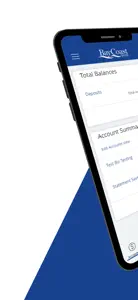Leave a Review BayCoast Bank Business Mobile
Worst banking app
Errors all the time, can’t connect to simple third party apps, etc. had to finally switch to a more modern banking solution.Rude
If you get scammed don’t expect BayCoast to help you. Instead they will try to close your Banking app.Awful
Spend more time trying to get it to work... 75 percent of the time, I have to go to the bank. I don’t know why I even bother trying to use it.