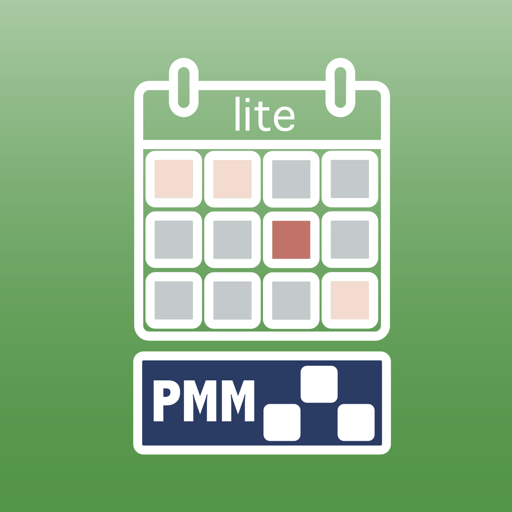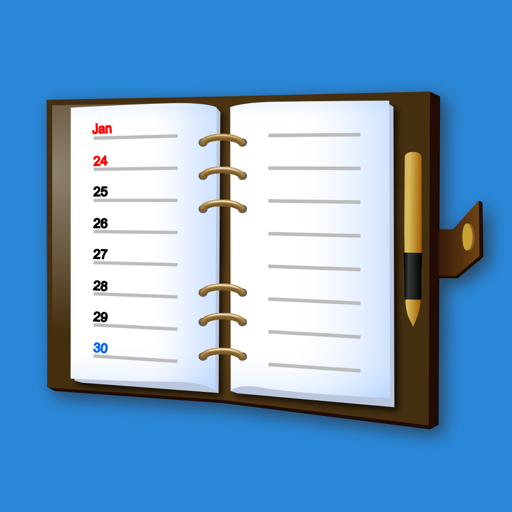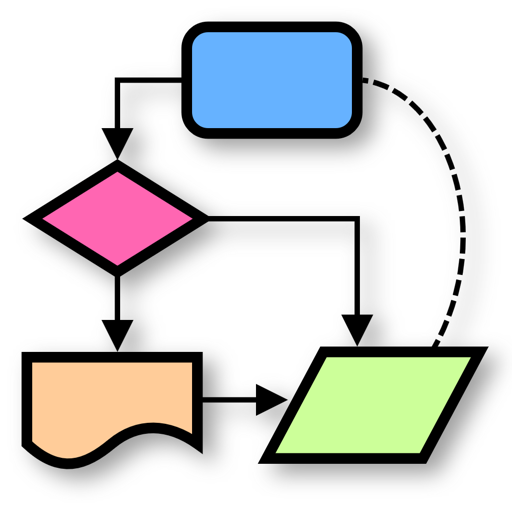Free

Shift Cal - CuadraTurnos PRO
Work shift calendar
⭐️1 / 5
Rating
🙌1
Ratings
📼5 scs
Content
📦~ in 3 weeks
Updates frequency
🗣❌ unsupported
Your locale
- Versions
- Price History
- Description
- FAQ
All Versions of Shift Cal
2.21
January 19, 2024
Internal improvements
2.20.1
December 15, 2023
Internal improvements
2.19
December 4, 2023
2024 quadrants added
2.18
November 13, 2023
Internal Improvements
2.17
December 20, 2022
Quadrants 2023
Internal improvements
2.15
November 17, 2022
All the errors reported and the presentation of the screens are corrected
More2.14
November 15, 2022
Fixed bug on devices with Zoom enabled
Corrections in the Extra Hours screen
Corrections in the Quadrant Annual screen
Corrections when importing files
More2.13
November 12, 2022
Fixed error in the presentation of the main screen.
2.11
November 10, 2022
Internal improvements
New Partners section
Adjustments in the annual calendar views
More2.10
October 13, 2022
New years are added for your selection on the year view screen.
The ordering of the saved files of photos and captures of calendars is fixed.
The productivity option is partially blocked while adjusting according to convention.
MorePrice History of Shift Cal
Description of Shift Cal
Languages: English and Spanish.
Shift Cal - Cuadra Turnos is an essential app designed for people with shift work.
This app will help you manage and organize your work schedule in a simple and intuitive way and will let you take it in your iPhone or iPad.
- PRO VERSION - No ads.
- Create your own work calendar from the 'Settings' tab by clicking 'Generate work calendar' option and setting up a pattern.
- Set your work shift in a particular day: just make a long press or a double tap on that day in the calendar and choose among the different types of day available.
- PRO VERSION - You can set up to 3 shifts per day.
- Create and modify all types of day you need: From the 'Shifts' option in the Settings tab.
- App comes with the following 'shifts' already created (T-work, TF-Work on a holiday, L-Day off, LF-Day off on a holiday, V-holidays).
- PRO VERSION - Create as many work calendars as you need (peers, family, ...) from the 'Settings' tab by clicking 'Profiles' option.
- PRO VERSION - Manages shifts, patterns and notes independently in each profile.
- PRO VERSION - Compare work calendars of the existing profiles from the 'Settings' tab by clicking 'Compare Work Calendars' option.
- PRO VERSION - Quick access buttons to annual view, compare profiles and screenshot at the top of the main screen. (Filter by months / years)
- Manage daily data fields: You can set the visibility and order of data fields in workdays and in days off.
- PRO VERSION - It's allow to create new daily data fields and also editing existing data daily fields.
- You will find statistics of workdays, hours worked and overtime in COUNTERS tab.
- Control your shift changes and the partner with whom you do it from the CHANGES tab, the calendar displays a small icon in the day on which you have made a shift change.
- Control overtime you make. The calendar displays a small icon in the day on which you have made overtime, you will find summarized information in day detail and more information in EXTRA HOURS tab.
- Write down as many notes as you need for each day of the week and you can even set a start and end time for each note as if it were an organizer. The calendar displays a small icon in the day on which you have notes.
- PRO VERSION - Set notifications in the notes to be notified on the date and time specified.
- You will have an overview of your year calendar: To access, simply click the 'Year View' button.
- You can export and import your data: you can make backups of your data and restore them whenever you want, even in different devices. Backup files are compatible with all Shift Cal - Cuadra Turnos apps.
- Export and import your data via Dropbox.
- PRO VERSION - To recover data from the Free version just export the data from the Free version and restore it in the PRO version.
- Screenshot: generates a png image or pdf file of the tab in which you are or year view which you can share via bluetooth, email, whatsapp ...
- Associate images/photos to a day is possible. (Only 1 image/photo by day in free version).
Show less
Shift Cal: FAQ
Yes, Shift Cal is compatible with the iPad.
SY Technologies & Computer Solutions Spain, S.L. is the creator of the Shift Cal app.
The app needs iOS 11.0 or later to function properly.
Unfortunately, Shift Cal is not well received and has an overall rating of 1.0 out of 5.
The App Genre Of Shift Cal Is Productivity.
The current version of the Shift Cal app is 2.21.
Shift Cal’s latest update was rolled out on July 5, 2024.
The app was launched on February 6, 2023.
Family-friendly content, no mature themes or violence.
The Shift Cal app is now available in English, Spanish.
No, Shift Cal is not part of Apple Arcade.
No, you won't find in-app purchases featured in Shift Cal.
Unfortunately, Shift Cal is not optimized for use with Apple Vision Pro.