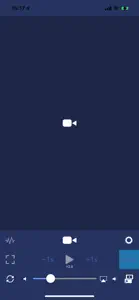What's New in Player Gear
+14.7
December 31, 2024
- Fixed minor bugs.
Reviews of Player Gear
Alternatives to Player Gear
More Applications by REAFO CO., LTD.
FAQ
Is Player Gear software compatible with iPad devices?
Yes, Player Gear works on iPads.
Who is responsible for the creation of the Player Gear app?
The Player Gear app was made by REAFO CO., LTD..
What is the minimum iOS version to run the Player Gear app?
Your iOS device must have at least iOS 12.0 installed to use the app.
What is the overall rating of the Player Gear app?
The rating of 4.6 out of 5 that Player Gear has received from users is outstanding.
What category of app is Player Gear?
The Player Gear App Relates To The Photo & Video Genre.
What is the latest Player Gear version?
The current version of the Player Gear app is 4.7.
When was the most recent Player Gear update released?
January 4, 2025 is the date of the latest Player Gear update.
When did the app first launch?
Player Gear was introduced to the market on February 5, 2023.
What is the recommended age for Player Gear?
Contains nothing objectionable, appropriate for all ages.
What are the languages offered by the Player Gear app?
Player Gear can be used in English.
Can I enjoy Player Gear by subscribing to Apple Arcade?
Sorry, Player Gear is not on Apple Arcade.
Can I find in-app purchases in Player Gear?
Sorry, in-app purchases are not available for users of Player Gear.
Is Player Gear specifically engineered for Apple Vision Pro compatibility?
Sorry, Player Gear is not specifically engineered for compatibility with Apple Vision Pro.
Does Player Gear incorporate ads within the app?
Yes, Player Gear incorporates ads within the app.