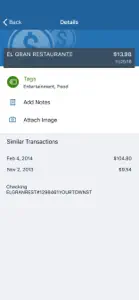User-friendly
(1) Add Zelle. Some banks have a Zelle capability “built-in” on their website, but Freedom FCU does not.
(2) Mobile deposits are difficult, as you have to manipulate your mobile device “just so” to take a picture of the check, and oftentimes your first attempt is not successful. However, with some financial institutions, the website takes control of your camera, prompts you to move your camera closer or farther from the check being photographed, and then automatically takes a picture when everything is aligned properly. This is a simple and virtually foolproof method. Recommend that Freedom FCU pursue this capability.