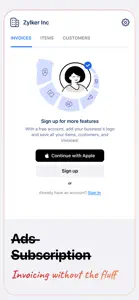Invoice Generator - Zoho
Simple & Professional Invoices
- Reviews Summary
- Versions
- Price History
- Description
- FAQ
Summary of user reviews
Positive highlights
Negative highlights
Version History of Invoice Generator
4.0.13
July 29, 2024
Bug fixes and performance improvements.
4.0.12
June 14, 2024
Bug fixes and performance improvements.
4.0.11
February 28, 2024
Bug fixes and performance improvements.
4.0.10
January 30, 2024
Bug fixes and performance improvements.
4.0.9
September 9, 2023
Bug fixes and performance improvements.
4.0.8
August 25, 2023
This update brings some highly requested features! Save records: You can now create invoices faster by saving records of items and customers, instead of entering them each time. Invoices can also be saved and accessed from the app at any time! Display organization logo: Upload your organization's logo, which will be displayed on invoices. Track payments: Mark invoices as Paid to keep a better track of outstanding receivables.
More4.0.7
August 18, 2023
This update brings some highly requested features! Save records: You can now create invoices faster by saving records of items and customers, instead of entering them each time. Invoices can also be saved and accessed from the app at any time! Display organization logo: Upload your organization's logo, which will be displayed on invoices. Track payments: Mark invoices as Paid to keep a better track of outstanding receivables.
More4.0.6
August 1, 2023
Bug fixes and performance improvements.
4.0.5
July 18, 2023
Bug fixes and performance improvements.
4.0.4
July 7, 2023
Bug fixes and performance improvements.
Price History of Invoice Generator
Description of Invoice Generator
Invoice Generator: FAQ
Does Invoice Generator work on iPad devices?
Yes, Invoice Generator works on iPad devices.
Who made the Invoice Generator app?
The Invoice Generator app was released by Zoho Corporation.
What’s the minimum iOS version supported by the Invoice Generator app?
Your iOS device must be running iOS 14.0 or above.
What is the overall user rating for Invoice Generator?
The average rating for the Invoice Generator app is 4.9.
What is the primary genre of the Invoice Generator app?
The Primary Genre Of The Invoice Generator App Is Business.
What’s the current version of the Invoice Generator app?
The current version of Invoice Generator is 4.0.13.
When was the last Invoice Generator update?
The latest Invoice Generator update was rolled out on November 30, 2024.
When was Invoice Generator first released?
The Invoice Generator app launched on February 5, 2023.
What is the content advisory rating of the Invoice Generator app?
The Invoice Generator app contains no objectionable material and is suitable for children aged Zoho Corporation.
What languages does Invoice Generator support?
You can use the Invoice Generator app in British English, Dutch, French (France) and 11 more.
Does Invoice Generator belong to Apple Arcade's curated library?
Unfortunately, Invoice Generator is not on Apple Arcade.
Are in-app purchases part of Invoice Generator?
Unfortunately, in-app purchases are not part of Invoice Generator.
Does Invoice Generator support Apple Vision Pro compatibility?
No, Invoice Generator does not support compatibility with Apple Vision Pro.
Does Invoice Generator use ad-based monetization?
No, Invoice Generator does not use ad-based monetization.