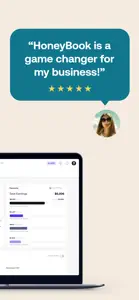I have opened a ticket with Honeybook over this past weekend because the booking page within smart files is not working for me. When a client fills out the contact form on my website, they are emailed the smart file project page. Session options, Booking Page, Contract, Invoice and so forth. All of my pages are required as well so a client cannot skip them. For some reason, when a client goes through each page, booking the appointment, signs the contract and makes payment, the project comes up incomplete and I can't even mark it as completed because it says the booking page or schedule has only been "viewed." And the booking date and time is NOT applied to the project. But as I said, this page is "required" and cannot be skipped util the client chooses a date and time. This just started recently happening as Honeybook did some October updates. Since then, when clients pick their date and times, it does not get added to their projects or my calendar. I have to manually enter them. I hope this can get fixed ASAP as the holiday season is right around the corner which is my busy time of the year. I can't sit there and manually enter a bunch of dates and times for all of these projects. Please fix this! TY
Show less
Response from developer
Hey there, Thank you for reaching out and taking time to leave this review! There was an issue with notifications that arose and the Engineering team has fixed this. Please delete the app, reinstall, and then be sure to agree to receive notifications when prompted. :) If that does not work, please reach out to us at concierge@honeybook.com. Warmly, Team HoneyBook