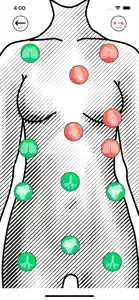What's New in Awesome Ultrasound Simulator
3.6.1
October 7, 2020
Connection issues on iOS 14 resolved. Please upgrade to this version asap if running iOS 14!
Reviews of Awesome Ultrasound Simulator
Alternatives to Awesome Ultrasound Simulator
FAQ
Can Awesome Ultrasound Simulator be used on an iPad?
Yes, Awesome Ultrasound Simulator is optimized for iPad devices.
Who created the Awesome Ultrasound Simulator app?
The Awesome Ultrasound Simulator app was built by M Orn Meducation AB.
What should be the minimum iOS version for Awesome Ultrasound Simulator?
The minimum iOS version for the Awesome Ultrasound Simulator app is 12.0.
How do users rate Awesome Ultrasound Simulator?
Users have overwhelmingly positive things to say about Awesome Ultrasound Simulator, as evidenced by its stellar rating of 4.7 out of 5.
What genre of app is Awesome Ultrasound Simulator?
The App Category Of The Awesome Ultrasound Simulator App Is Medical.
Which is the latest version of Awesome Ultrasound Simulator?
3.6.1 is the current version of Awesome Ultrasound Simulator.
What is the latest Awesome Ultrasound Simulator update release date?
The latest update for Awesome Ultrasound Simulator was released on January 5, 2025.
What is the exact date when Awesome Ultrasound Simulator came out?
The app was initially released on February 5, 2023.
What content advisory rating is assigned to the Awesome Ultrasound Simulator app?
The content advisory rating for Awesome Ultrasound Simulator is M Orn Meducation AB.
What languages is Awesome Ultrasound Simulator available in?
Currently, the Awesome Ultrasound Simulator app supports the following languages: English.
Can I access Awesome Ultrasound Simulator via Apple Arcade's subscription service?
No, Awesome Ultrasound Simulator is not on Apple Arcade.
Is Awesome Ultrasound Simulator equipped with in-app purchases?
No, Awesome Ultrasound Simulator does not feature in-app purchases for users.
Does Awesome Ultrasound Simulator offer compatibility with Apple Vision Pro?
No, Awesome Ultrasound Simulator does not offer compatibility with Apple Vision Pro.
Are users exposed to ads in Awesome Ultrasound Simulator?
No, users are not exposed to ads in Awesome Ultrasound Simulator.