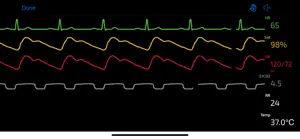Leave a Review SimMon
No PASP/ PADP
The app is easy to use but the main purpose of incorporating the pulmonary artery simulated element is to teach on PADP elevations for left sided issue identification.Pretty good VT doesn’t seem to work
Pretty good, but unable to get VT to work in stand alone mode.Developer Response
Hi Uni Sim Tech, Make sure the heart rate is above 100 bpm . The arrhythmia reverts to NSR below 100 bpm. Ping me via the support link if you still experience the problem after raising the heart rate. /NielsGreat product!
I am super happy with this. I paid $1000 for another trainer program and I like this one better. We strap a large iPad onto the monitor. When the students connect the leads to our simulated patient, you can add the data using your iPhone as a remote control. As conditions deteriorate, just dial down the blood pressure or O2 sats using your phone. Makes a tremendous simulated drill and is easy to use. Good work developing this app!Show lessDeveloper Response
Wow, thank you for your great review! 🤩 There are certainly more advanced trainer programs out there but I try to make SimMon the best simple tool for the job. I am glad that it is a great match for your training. /Niels