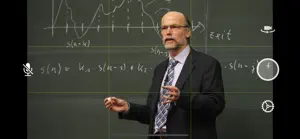This app does exactly what it claims to do.
However, there is no functionality of taking pictures while streaming (which is listed as an option). This feature seemed to have been removed at one point, as in the screenshots of the app, you can clearly see a white button for that.
The microphone feature is also a good addition, but it’s useless — as it only can capture and stream what’s right in front of the microphone. Any ambient sounds are inaudible. I hope the developer can address this as well.
The quality of the stream is stellar and stable.
I also wish the developer added distinct buttons for different cameras, as what’s there now requires too many clicks to select the right one. Sometimes, when you click through, you realize you needed the one that you just switched from, and so you need to keep cycling the cameras all over again until the right one.
Show less