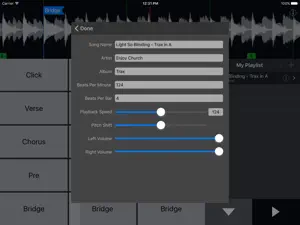The best feature of this app is the visual display showing the sections of each song , verse, bridge, chorus etc. Its easy to import songs and add markers and labels and making a playlist is quick and intuitive. These features make it superior to all the backing track apps we’ve tried . Where it falls down is its lack of multi track audio outputs and midi learn , making it inflexible and hard to use in a live performance. Since it has not been updated for 4 years I doubt any of these features will be added. After 4 years of no updates I’m happy to say it still works on ios 16 ! .
Show less