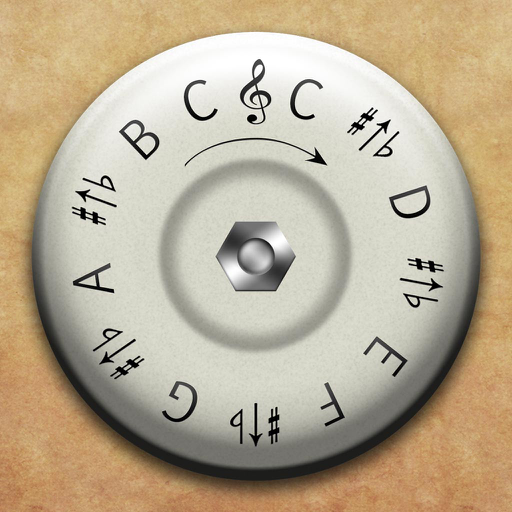$0.99

Tempo - Metronome with Setlist
Automate BPM change
⭐️4.8 / 5
Rating
🙌4.1K
Ratings
📼1 vid & 5 scs
Content
📦w/o updates
Updates frequency
🗣❌ unsupported
Your locale
🧾$0.99
In-App Purchase
- Versions
- In-App Purchases History2
- Price History
- Description
- FAQ
All Versions of Tempo
5.0.7
October 17, 2022
Tempo now displays natively on iPhone 14 Pro and iPhone 14 Pro Max.
5.0.6
August 25, 2021
Replaced setlist sharing options with universal sharing sheet.
5.0.5
February 25, 2021
You can now change the app icon from within the app, including the previous icon design.
More5.0.4
November 12, 2020
Compatibility with iPhone 12 Pro Max
5.0.3
November 3, 2020
Fixed layout issue with iPhone 12 and iPhone 12 Pro
5.0.2
October 9, 2020
Fixed issue with AirTurn and other external input devices not working.
5.0.1
September 30, 2020
Fixed issue with keyboard sometimes not appearing when External Input Device support is enabled.
Minor change to app icon - we are still working on further refining it.
More5.0
September 27, 2020
• Major UI refresh
• Added second accent option for each beat
4.2.4
July 20, 2020
Bug fixes
4.2.3
April 16, 2020
Fixed auto stop not working in Preset mode on iPads. Added "Auto Stop Always Active" setting on iPads.
MoreTempo In-App Purchases History
$0.99
Theme Editor
Create infinite custom themes, set wallpapers, then share them with your friends.
More$0.99
Premium Theme Pack
10 premium themes
Price History of Tempo
Description of Tempo
Tempo is the bestselling and most accurate metronome on the App Store. Featured as "New and Noteworthy" and "Staff Favorite" by Apple on the main iTunes landing page. If you'll like to try Tempo out before purchasing, download Tempo Lite for free now.
Ever since its release, Tempo has been consistently in the top 100 of the Music category in over 30 countries, and the top paid metronome app in most countries. Tempo's engine is written from the ground up for high accuracy and stability. It keeps going even in device lock mode, making it a useful aid for live drumming.
Tempo features an innovative interface that morphs between modes that each presents a different combination of functionalities optimized for the task at hand. Five modes are available on the iPhone: Basic, Preset, Setlist, Practice and Gig. On the iPad, Preset, Gig and Complete modes are available, the last providing access to all controls.
Visit www.frozenape.com for demo videos.
Features Summary
Configuration
• 35 different time signatures, including compound and complex meters: 1-13/2, 1-13/4, 3/8, 5/8(2 variations), 6/8, 7/8(3 variations), 9/8, 12/8
• 6 rhythm patterns for simple meters and 3 for compound meters
• Customize accents or turn beats off to create more complex rhythms
• Tap tempo function
• Tempo ranges from 10 to 800
Display
• Visual feedback in the form of pulsating LEDs
• Two pendulum types, each with two animation types
• Flash whole screen
• Fullscreen display mode with gesture controls
Setlists
• Store presets in multiple setlists
• Advanced setlist management including search, overwriting, copying between setlists and multi-deletion
• Quick editing
• Share setlists via email
• Backup via iTunes File Sharing
Tracker and Automator
• Track number of bars played or time your practice
• Stop playback automatically when limit reached
• Up to 2 bars of voice count in
• Automatic adjustment of tempo every n number of bars or n amount of time
• Loop and auto advance through setlists
• Coach Mode alternates between unmuted and muted bars
Sound
• Choose from 14 sound sets, including one optimized for live drumming click tracks
• Voice counting
• Vibration mode
• Pan audio left, right or centered
• Volume control and mute button
Control
• Control setlists, tempo and playback with AirTurn, iRig BlueBoard, PageFlip Cicada, headphones remote and other accessories
• Assign action to proximity sensor trigger
Miscellaneous
• Classical metronome and Italian tempo markings
• Pitch pipe for playback of all 12 chromatic pitches (calibration from A = 414 to 466 Hz)
• Multi-tasking support: plays in background, with audio from other apps
• Four color themes
• Theme Editor to create unlimited custom themes
Show less
Tempo: FAQ
Yes, Tempo supports iPad devices.
Tempo was created by Frozen Ape Pte. Ltd..
The Tempo app currently supports iOS 11.0 or later.
The Tempo app has a user rating of 4.8.
The App Genre Of Tempo Is Music.
5.0.7 is the most recent version of Tempo.
The latest Tempo update came out on June 30, 2024.
Tempo launched on February 5, 2023.
The Tempo app is suitable for children aged Frozen Ape Pte. Ltd..
The Tempo app is now available in English, French, German and 7 more.
No, Tempo is not part of Apple Arcade.
Yes, you'll find in-app purchases featured in Tempo.
Unfortunately, Tempo is not optimized for use with Apple Vision Pro.