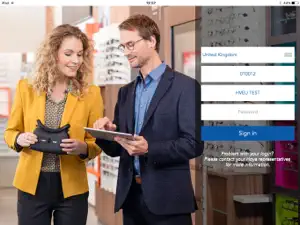Vision Simulator Remote Ctrl
Details about Vision Simulator Remote Ctrl
- Released
- Updated
- iOS Version
- Age Rating
- Size
- Devices
- Languages
Features
Developer of Vision Simulator Remote Ctrl
- Versions
- Price History
- Description
- FAQ
Version History of Vision Simulator Remote Ctrl
2.1.1.2
July 10, 2020
- Fixed bug in "inbox" - Added URL Scheme
2.1
January 28, 2020
- Added MySelf Lens Simulation
2.0
April 29, 2018
- No internet connection required - Internet is only required for connecting to INBOX - Bluetooth is still required to connect between VR app d - Improved Indoor Lens Simulation - Added Lifestyle 3 & Balansis Lens Simulation - Added Stair (walking down & up the stair) Simulation
More1.7
February 16, 2018
- Added Lifestyle 3 - Added Balansis - Bug fixed
More1.6
February 12, 2018
- Added Lifestyle 3 - Added Balansys
1.5
July 24, 2017
Added New Module : Special Lens : enRoute
1.4
February 28, 2017
- Photochromic Simulation - Coating Simulation
1.3.1.1
December 9, 2016
- Indoor lens simulation - Quick comparison - BETA! Battery saver - New user interface - Bug fixed: General Bluetooth connection problem - Bug fixed: AR camera quality
More1.3
November 6, 2016
- Indoor lens simulation - Quick comparison - BETA! Battery saver - New user interface - Bug fixed: Bluetooth connection between IOS 10 and IOS 9 - Bug fixed: General Bluetooth connection problem
More1.1.1
August 9, 2016
- Improved VR quality
Price History of Vision Simulator Remote Ctrl
Description of Vision Simulator Remote Ctrl
Vision Simulator Remote Ctrl: FAQ
Does Vision Simulator Remote Ctrl offer an iPad version?
Yes, Vision Simulator Remote Ctrl is optimized for iPad devices.
Who created the app?
Hoya Holdings NV released the Vision Simulator Remote Ctrl app.
What is the lowest iOS version that Vision Simulator Remote Ctrl can run on?
The minimum required iOS version for the app to work is 7.0 or higher.
How does the app rank among users?
There are no ratings for the Vision Simulator Remote Ctrl app at the moment.
What genre of app is Vision Simulator Remote Ctrl?
The App Category Of The Vision Simulator Remote Ctrl App Is Health & Fitness.
What is the recent version of Vision Simulator Remote Ctrl?
2.1.1.2 is the newly released version of the Vision Simulator Remote Ctrl app.
What is the update date for Vision Simulator Remote Ctrl?
The latest update for Vision Simulator Remote Ctrl was released on October 2, 2024.
When was the app initially released?
The app was initially released on February 5, 2023.
What content advisory rating is assigned to the Vision Simulator Remote Ctrl app?
Vision Simulator Remote Ctrl is suitable for ages 12 and up according to its content advisory rating.
What languages is Vision Simulator Remote Ctrl available in?
Currently, the Vision Simulator Remote Ctrl app supports the following languages: English.
Does Apple Arcade support Vision Simulator Remote Ctrl among its available titles?
Unfortunately, Vision Simulator Remote Ctrl is not on Apple Arcade.
Are there opportunities for in-app purchases in Vision Simulator Remote Ctrl?
Unfortunately, Vision Simulator Remote Ctrl does not provide opportunities for in-app purchases.
Does Vision Simulator Remote Ctrl offer compatibility with Apple Vision Pro?
No, Vision Simulator Remote Ctrl does not offer compatibility with Apple Vision Pro.
Are ads featured prominently in Vision Simulator Remote Ctrl?
No, ads are not featured prominently in Vision Simulator Remote Ctrl.