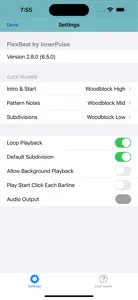Simple rhythm...
Response from developer
Thanks for your feedback. If you'd like to hear triplet subdivisions (without any specific multimeter pattern entered), tap the bottom right tempo button and select any dotted note on the left side. Also check that the "Subdivide" toggle is on. If it's something else you're trying to do, we'd like to hear about it! Contact us by going to www.innerpulsemusic.com/contactUs.html. The home page also has a full video demo for the app.
The most versatile metronome I’ve ever used!
Nice app but need to switch tempo mid track
Useful app. But would be more useful if the tempo could be stored individually for each meter. Then we could switch tempo in the middle of a track.
Thanks.