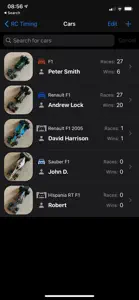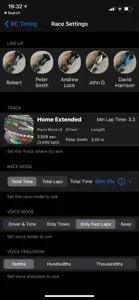About RC Timing
- Released
- Updated
- iOS Version
- Age Rating
- Size
- Devices
- Languages
Features
Developer of RC Timing
What's New in RC Timing
3.6
May 16, 2023
Fix while setting up the camera device in certain iOS models
Reviews of RC Timing
Alternatives to RC Timing
More Applications by Oscar Martin
FAQ
Is RC Timing available on iPad devices?
Yes, RC Timing can be used on iPad devices.
Who is the developer of RC Timing?
Oscar Martin is the developer of the RC Timing app.
What is the minimum iOS version supported by RC Timing?
RC Timing requires iOS 11.0 or later.
What user rating does the RC Timing app have?
The RC Timing app has a consumer rating of 3.3 and receives average reviews and ratings.
What category of app is RC Timing?
The Rc Timing App Relates To The Utilities Genre.
What is the newest version of RC Timing?
The latest version of the RC Timing app is 3.6.
What is the date of the latest RC Timing update?
January 5, 2025 is the exact date of the latest RC Timing update.
When did the RC Timing app come out?
The RC Timing app became available to the public on February 6, 2023.
What age is RC Timing suitable for?
Oscar Martin: The RC Timing app is child-friendly.
What are the languages offered by the RC Timing app?
RC Timing can be used in English, Italian, Spanish.
Is RC Timing accessible through Apple Arcade's subscription model?
Unfortunately, RC Timing is not on Apple Arcade.
Does RC Timing allow for in-app purchases?
Yes, RC Timing allows for in-app purchases to enhance your experience.
Is RC Timing specifically engineered for Apple Vision Pro compatibility?
Sorry, RC Timing is not specifically engineered for compatibility with Apple Vision Pro.
Are there any advertisements in RC Timing?
No, there are no advertisements in RC Timing.