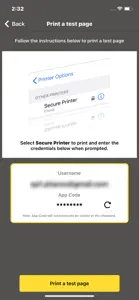About Pharos Secure Release
- Released
- Updated
- iOS Version
- Age Rating
- Size
- Devices
- Languages
Features
Developer of Pharos Secure Release
What's New in Pharos Secure Release
2.10.4
October 8, 2024
Users can now log in using existing SSO credentials, eliminating the need for registering your app via QR code scan for those with Open ID. Additionally, app codes are now encoded for enhanced security and will be sent via email upon creation or reset.
MoreAlternatives to Pharos Secure Release
More Applications by Pharos Systems International
FAQ
Is the Pharos Secure Release app compatible with iPads?
Yes, Pharos Secure Release is compatible with the iPad.
Who is responsible for the creation of the Pharos Secure Release app?
Pharos Secure Release was launched by Pharos Systems International.
What minimum version of iOS does Pharos Secure Release need?
Your iOS device must have at least iOS 12.0 installed to use the app.
What do users think of the Pharos Secure Release app?
Users love Pharos Secure Release, as evidenced by its outstanding rating of 5 out of 5.
What’s the genre of the Pharos Secure Release app?
The App Genre Of Pharos Secure Release Is Productivity.
What Pharos Secure Release application version is the latest one?
2.10.4 is the most recent version of Pharos Secure Release.
When was the most recent Pharos Secure Release update released?
Pharos Secure Release’s latest update was rolled out on January 5, 2025.
When did the app first launch?
The app was launched on February 6, 2023.
What is the content advisory rating for the Pharos Secure Release app?
Family-friendly content, no mature themes or violence.
What languages does the Pharos Secure Release app support?
The Pharos Secure Release app is now available in American English, Dutch, French (France) and 6 more.
Is Pharos Secure Release one of the titles available through Apple Arcade?
No, Pharos Secure Release is not part of Apple Arcade.
Does Pharos Secure Release feature in-app purchases?
No, you won't find in-app purchases featured in Pharos Secure Release.
Is Pharos Secure Release optimized for use with Apple Vision Pro?
Unfortunately, Pharos Secure Release is not optimized for use with Apple Vision Pro.
Are ads featured prominently in Pharos Secure Release?
No, ads are not featured prominently in Pharos Secure Release.