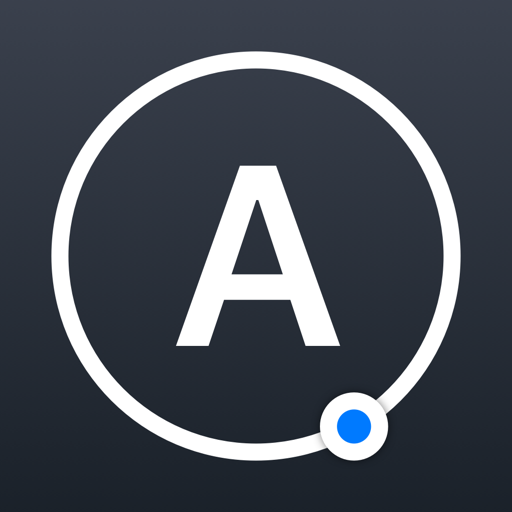Leave a Review Annotable
Excellent Application
Best in class. Lacks one key feature: rotate image. This would bump it up to 5 stars. Nonetheless, highly recommended.You must buy app to use it
Everything you try to do will require a payment of some sort. There are many other truly free apps that will do the same thing.Wish I bought this years ago
I used the free version so many times and now I just unlocked the whole thing and wish I had done it years ago. It’s a solid tool.Excellent annotations! Much better than markup
Much better than Markup, this app is flexible and is easier to use than Markup. Highly recommended.MacBook?
The app is great I use this product daily for my business the only thing that would make it better would be if I could use it on my MacBook as well.Best in it's class.
I've used literally every option for a markup all that has exited on the App Store since the very beginning and these devs have nailed exactly what I (and likely you) need. The perfect balance of simple flow but also the ability to refine placement of elements on a photo or screenshot. Highly recommended and maybe throw them an IAP to support future improvements, even though it's fully featured as a free app.Show lessI love this app
Great app. I have not encouraged any problems with it.Can’t change text size
No text sizes?This app is great
My only complaint is the text/lines/shapes/etc do not shrink down far enough. Sometimes I’m marking up a higher resolution image and the smallest setting in this app is way too big, which makes it useless.
Other than that minor issue, the features and ease of use are awesome!At the top-text text ‘misbehaving’ on iPad app
9/8/21: in the last week, notice that text- letters & word, disappear in the box. Can be corrected resizing, then return to desired size This is a good general purpose annotation app. I like it
—————————————————————
Just about every annotation and markup function on the list. Use it, bunches. NEEDS: rotate/straighten/flip function. I can then eliminate using IOS Photos. Then, 5 stars.Show less