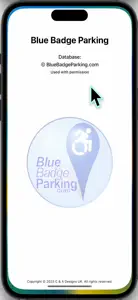Nice idea. Terrible UI
The typing is also sluggish as if it’s doing a lookup on the same thread.
I then tried the post code and you are then presented with a zoomed out view of most of the city instead of the actual post code you’ve searched for. Now what do you do? How do you find that post code you’ve searched for?
Well apparently, and very confusingly, to actually find that postcode on the map you have to look carefully for a yellow icon saying “Search town”!
No idea why it would say this as when you click on it, it certainly doesn’t search the town to find the postcode (Glasgow is actually a city anyway, why is it talking about towns).
What on earth does “search town” mean if the button doesn’t do anything?
So once you’ve found this yellow icon with the confusing name you have to carefully zoom in on it to find that postcode. Why doesn’t this all happen automatically? Why make it difficult for disabled people. Why add in the extra steps?
I’m guessing this was written by a non English speaker or someone that isn’t used to doing front end work but it really needs reworked to be of any use.
Response from developer
Hi Is123457. Reply UPDATE So I now have a chance to reply in detail. 1/ Although my app uses Apple Maps it doesn’t include a location facilities as the intension is to find Disable parking in an area using any of the following methods:- a City, Town, Postcode, What 3 Words or latitude & longitude. 2/ The reason it deleted the space in the middle of your search phrase is it ‘thought’ your text was a postcode because it contained alphanumeric characters. In earlier version of iOS searches failed if postcodes had a space, so I added code to remove this spaces. I have now found out following your review that this is not needed now and I have removed the code from my next update. 3/ The yellow search map pin was in my original version of the app but over the years I have added meny search options and never changed the words, I have now revisited this and changed the wording to ‘Search Area’. 4/ I think the reason the “yellow icon with the confusing name you have to carefully zoom in on it to find that postcode” is you have set the ‘Search Radius’ far too large when in a large city, personally, I use the minimum distance which is 0.25 km. If you have any more questions please contact me using the support button. My original reply So many questions I don’t know where to start. What I would like to say is yes my UI knowledge is limited because as a self-taught software developer who’s working life was a mechanical design engineer, so any help you can offer I will gladly accept. I suggest you email me using the support button in settings. I will then try to explain my reasons for the design and work together to improve my app. Two other points, I am Visually Impaired so that may have influenced some of my design decisions and secondly I am British and live in the UK. Andrew