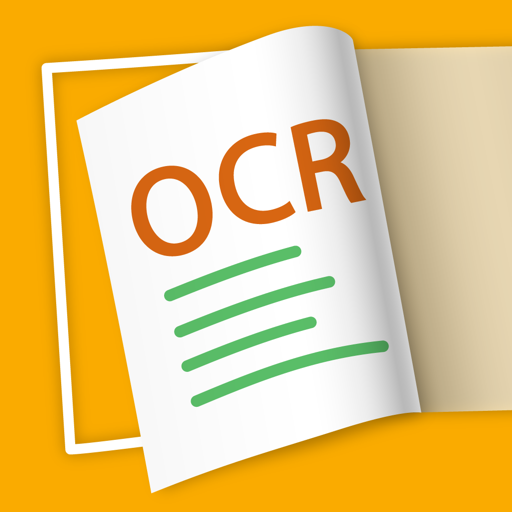Reader
I suffer from diplopia, would be nice if there was a reader, so You can listen to the books.
Simplifies my life!
Straightforward and easy to use- it’s become my go-to for all kinds of personal and professional situations when I need to make sure I have a copy of any documents. Streamlines things for me, especially for items I don’t necessarily need hard copies, but do want a transaction record. I had no idea how much I would end up using it when I first downloaded it to try!
Updating because platform seems to have changed over time. I can no longer email docs from app and faxing is ridiculously expensive for multi page documents. Disappointed in these points. I paid for an upgrade thinking that would take care of the email aspect but I was wrong- still no go!
Updating because platform seems to have changed over time. I can no longer email docs from app and faxing is ridiculously expensive for multi page documents. Disappointed in these points. I paid for an upgrade thinking that would take care of the email aspect but I was wrong- still no go!
Show less
Best App
I have been using this App for few years. It has been so helpful and improved so much over the years.
Teacher life saver!
I frequently use old books and publications in my classes. This app lets me quickly scan even a curved page from a thick book and make an easily readable power point slide.
Best book scan app yet!
This one can do it offline. I mean you have a image of a book spread in camera roll it can still pick up the work from the image.
The competitor cannot do this
The competitor cannot do this
Teacher life saver!
I frequently use old books and publications in my classes. This app lets me quickly scan even a curved page from a thick book and make an easily readable power point slide.
A seamless image to text conversion tool
I use OCR daily for transcribing documents with very formatting and spelling corrections needed. The ability to photograph a page, import it into OCR and export the content in an email reduces my time transcribing documents from hours to minutes. Highly recommended.
Love it!
Reliable and so easy to use!
I have had this app for over a year and no issues so far.
I have had this app for over a year and no issues so far.
pretty great app
i’ve had very little problem with this app throughout the YEARS I’ve been using it :-)
Works for me
Simple and intuitive, I just tap on the various icons, my documents are saved alphabetically. This is exactly what I need as an infrequent user. Top marks from me.