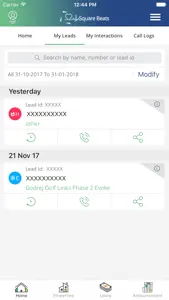What's New in SQYBeats
3.4.35
December 7, 2024
- My Leads screen revamp user interface enhancement. - Notify T2/T3 with Site Visit Location map on every SV marked. - Meeting Location Filter functionality implementation. - Give option to Send Whatsapp message with the link to get CIBIL Score. - Show Credit score screen if credit score is available. - Show AI Lead History - Rearrange Activities sections for T0 and T1. Bring My Team, MTI and Team's RSVP in the last. - Minor bug fixing under Add cold calling, Lead Details,Unclaimed lead Filter & Landing view
MoreAlternatives to SQYBeats
More Applications by Squareyards Consulting Private Limited
FAQ
Is SQYBeats iPad-compatible?
Yes, SQYBeats can be used on an iPad.
Who is the app developer of SQYBeats?
The SQYBeats app was created by Squareyards Consulting Private Limited.
What is the minimum iOS version for the SQYBeats app?
The minimum supported iOS version for the app is 12.0.
What user rating does SQYBeats have?
SQYBeats has an excellent rating of 5 out of 5.
What is the primary genre of the SQYBeats app?
The Primary Genre Of The Sqybeats App Is Business.
What SQYBeats application version is the latest one?
3.4.35 is the most recent version of SQYBeats.
What is the latest update date for SQYBeats?
The most recent update for SQYBeats was released on January 6, 2025.
Could you provide information on the release date of SQYBeats?
The release date of the app was on February 5, 2023.
What is the content advisory rating for SQYBeats?
Suitable for children aged 4 and up, contains no objectionable material.
What languages does SQYBeats support?
You can use the SQYBeats app in English.
Is SQYBeats part of the Apple Arcade gaming experience?
No, SQYBeats is not on Apple Arcade.
Is SQYBeats integrated with in-app purchases?
No, SQYBeats does not integrate in-app purchases for users.
Does SQYBeats support Apple Vision Pro compatibility?
No, SQYBeats does not support compatibility with Apple Vision Pro.
Does SQYBeats include ads as part of its experience?
No, SQYBeats does not include ads as part of its experience.