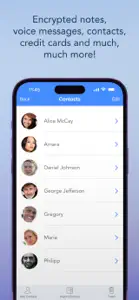About PersonalLife
- Released
- Updated
- iOS Version
- Age Rating
- Size
- Devices
- Languages
Features
Developer of PersonalLife
What's New in PersonalLife
1.5
May 7, 2023
Bugs fixed Interface improved Performance improved IPv6 support added
MoreSubscription plans
Pro
PersonalLife Pro benefits: • Safeguards your phone against remote attacks • Set up a duplicate Fake PIN account to better protect your real data • Recover deleted files from Recycle Bin • Launch apps when rotating your phone • Extended PersonalCloud
Reviews of PersonalLife
Alternatives to PersonalLife
FAQ
Does PersonalLife offer an iPad version?
PersonalLife is available on iPad devices.
Who is responsible for the creation of the PersonalLife app?
IT Street, Ltd. is the developer of the PersonalLife app.
What should be the minimum iOS version for PersonalLife?
Your iOS device must have at least iOS 11.0 installed to use the app.
How do users rate PersonalLife?
3.2: The PersonalLife app receives average reviews and ratings.
What app category is PersonalLife?
Photo & Video Is The App Genre Of The Personallife App.
What is the recent version of the PersonalLife app?
1.5 is the newly released PersonalLife version.
When was the most recent PersonalLife update released?
The latest PersonalLife update came out on January 5, 2025.
When did the app first launch?
PersonalLife was first released on February 6, 2023.
What’s the age rating for the PersonalLife app?
IT Street, Ltd.: Contains no objectionable material.
What are the languages offered by PersonalLife?
The PersonalLife app can be used in English, French, German and 10 more.
Is PersonalLife one of the titles available through Apple Arcade?
No, PersonalLife is not part of Apple Arcade.
Does PersonalLife feature in-app purchases?
Yes, you'll find in-app purchases featured in PersonalLife.
Can I utilize PersonalLife with Apple Vision Pro?
No, you cannot utilize PersonalLife with Apple Vision Pro.
Are ads featured prominently in PersonalLife?
Yes, ads are featured prominently in PersonalLife.