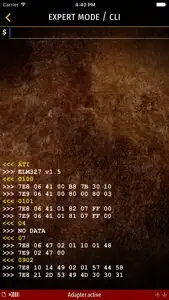About OBD2 Expert
- Released
- Updated
- iOS Version
- Age Rating
- Size
- Devices
- Languages
Features
Developer of OBD2 Expert
What's New in OBD2 Expert
1.3.2
April 11, 2018
This app has been updated by Apple to display the Apple Watch app icon. * Improved compatibility with (more or less) ELM327-compatible adapters. * Better performance: Now 30% less data traffic due to a more compact transfer syntax. * In some rare cases during setup the App claimed that a WiFi controller wasn't recognized, although it was already identified.
MoreReviews of OBD2 Expert
Alternatives to OBD2 Expert
More Applications by Michael Lauer
FAQ
Does OBD2 Expert support iPad devices?
Yes, OBD2 Expert supports iPad devices.
Who is responsible for the creation of the OBD2 Expert app?
OBD2 Expert was released by Michael Lauer.
What is the minimum supported iOS version for OBD2 Expert?
Your iOS device must have at least iOS 9.3 installed to use the app.
What is the current app rating of OBD2 Expert?
The OBD2 Expert app has a user rating of 4.1.
What’s the genre of the OBD2 Expert app?
The App Genre Of Obd2 Expert Is Utilities.
What is the recent version of the OBD2 Expert app?
1.3.2 is the newly released OBD2 Expert version.
When was the most recent OBD2 Expert update released?
The latest OBD2 Expert update came out on January 5, 2025.
When did the app first launch?
OBD2 Expert launched on February 6, 2023.
What is the content advisory rating of OBD2 Expert?
The OBD2 Expert app is suitable for children aged Michael Lauer.
What languages does the OBD2 Expert app support?
The OBD2 Expert app is now available in English, German.
Can I play OBD2 Expert through Apple Arcade's subscription?
Unfortunately, OBD2 Expert is not on Apple Arcade.
Does OBD2 Expert offer in-app purchases?
Absolutely! In-app purchases are available within OBD2 Expert.
Is OBD2 Expert optimized for use with Apple Vision Pro?
Unfortunately, OBD2 Expert is not optimized for use with Apple Vision Pro.
Are users exposed to ads in OBD2 Expert?
No, users are not exposed to ads in OBD2 Expert.