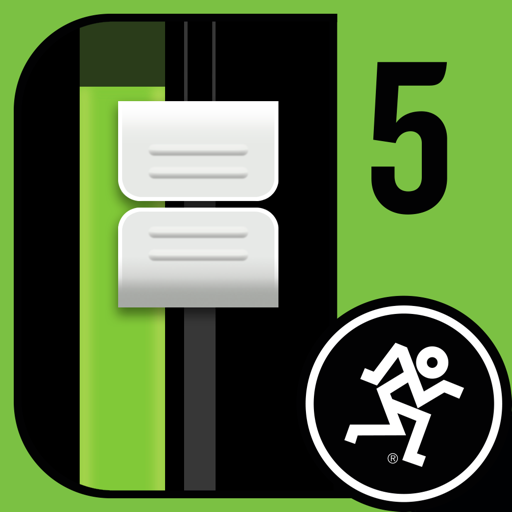$0.99

Audio Spectrum Analyzer Pro
Sound Frequency Analysis
⭐️4.4 / 5
Rating
🙌231
Ratings
📼5 scs
Content
📦w/o updates
Updates frequency
🗣❌ unsupported
Your locale
🧾$19.99 - $29.99
In-App Purchase
- Versions
- In-App Purchases History2
- Price History
- Description
- FAQ
All Versions of Audio Spectrum Analyzer Pro
3.0.2
February 3, 2023
• Stability & UI improvements
Do you like the new version of the app? Share your review on the App Store.
Do you dislike anything about it? All the more reason to say something!
Your comments help make the app better and I'm value them greatly so don't hesitate to share them.
More3.0.1
January 30, 2023
• Stability & UI improvements
Do you like the new version of the app? Share your review on the App Store.
Do you dislike anything about it? All the more reason to say something!
Your comments help make the app better and I'm value them greatly so don't hesitate to share them.
More3.0
December 5, 2022
• iOS 16 support
• iPhone 14, iPhone 14 Plus, iPhone 14 Pro and iPhone 14 Pro Max support
Do you like the new version of the app? Share your review on the App Store.
Do you dislike anything about it? All the more reason to say something!
Your comments help make the app better and I'm value them greatly so don't hesitate to share them.
More2.0.1
March 23, 2021
• Brand-new audio engine
• Reliable measurement accuracy with pre-calibrated profiles for 3 device-integrated mics
• Additional precision with integrated support and pre-calibrated profiles for AirPods, AirPods Pro
• Safer measurements using the Airpods Pro noise cancellation feature
• Support for external microphones (wired or via Bluetooth)
• Noise Rating and Noise Criterion support
More2.0
March 10, 2021
• Brand-new audio engine
• Reliable measurement accuracy with pre-calibrated profiles for 3 device-integrated mics
• Additional precision with integrated support and pre-calibrated profiles for AirPods, AirPods Pro
• Safer measurements using the Airpods Pro noise cancellation feature
• Support for external microphones (wired or via Bluetooth)
• Noise Rating and Noise Criterion support
More1.2
August 26, 2017
• Bug fixes
• Stability improvements
1.1
September 16, 2016
- bugfixes
1.0
September 10, 2016
Audio Spectrum Analyzer Pro In-App Purchases History
$19.99
Premium Mode
Unlimited access to all available features
$29.99
Premium Pack
Unlimited access to all available features
Price History of Audio Spectrum Analyzer Pro
Description of Audio Spectrum Analyzer Pro
Audio Spectrum Analyzer is a powerful real-time audio analysis app.
Full of features yet very simple to use. Sound level meter (db meter a-weighted, noise rating, noise criterion) included.
Feature Highlights:
• Octave Band Real Time Analyzer
• FFT Plot (Fast Fourier Transform)
• Linear and logarithm scales
• Up to 16384 FFT size
• A lot of available window functions
• Tracking for max value
• Max and Min for any selected frequency
• Stunned graphics
• Reliable measurement accuracy with pre-calibrated profiles for 3 device-integrated mics
• Additional precision with integrated support and pre-calibrated profiles for AirPods, AirPods Pro
• Safer measurements using the Airpods Pro noise cancellation feature
• Support for external microphones (wired or via Bluetooth)
• Noise Rating and Noise Criterion support
And many many more...
Terms of Use: https://www.iubenda.com/terms-and-conditions/94359518
Show less
Audio Spectrum Analyzer Pro: FAQ
Audio Spectrum Analyzer Pro is available on iPad devices.
The Audio Spectrum Analyzer Pro app was created by Vlad Polyanskiy.
The minimum iOS version for the Audio Spectrum Analyzer Pro app is 11.0.
The Audio Spectrum Analyzer Pro app receives plenty of reviews and currently has a great user rating of 4.4.
Music Is The App Genre Of The Audio Spectrum Analyzer Pro App.
3.0.2 is the newest version of Audio Spectrum Analyzer Pro.
The latest Audio Spectrum Analyzer Pro update came out on July 3, 2024.
Audio Spectrum Analyzer Pro was first released on February 5, 2023.
Vlad Polyanskiy: Contains no objectionable material.
The Audio Spectrum Analyzer Pro app can be used in English, French, German and 11 more.
No, Audio Spectrum Analyzer Pro is not part of Apple Arcade.
Yes, you'll find in-app purchases featured in Audio Spectrum Analyzer Pro.
No, you cannot utilize Audio Spectrum Analyzer Pro with Apple Vision Pro.