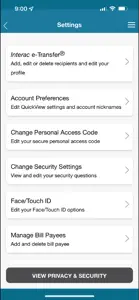LVCU Mobile Banking
Access LVCU on the go!
- Versions
- Price History
- Description
- FAQ
Version History of LVCU Mobile Banking
17.8.7
December 5, 2023
We have updated our app with security enhancements and new features to put you in control of your banking needs.
17.1.27
June 30, 2022
Minor Bug fixes
17.1.26
January 11, 2022
Highly rated and refreshed modern UI right out of the box. Easy to implement – using well understood upgrade approaches. Feature rich – with immediate parity Configurable – Fully brandable Accessibility – WCAG – 2.0 Compliant
More15.2.30
December 7, 2020
The LVCU Small Business Banking App is optimized for small businesses and non-profit organizations. Perform all of your day-to-day banking transactions, plus use the following small business features: * View and conduct transactions on consolidated accounts * Approve or reject transactions * View pending transactions requiring your approval or approval by others * Access to view rejected, recalled and expired transactions * Small Business Invoicing
More15.1.27
May 1, 2020
v15.1.27 is a significant step forward for the Lake View CU Mobile App. Among the improvements are: * multiple security enhancements * improved performance * new auto-photo feature for cheque deposit function * fixes issue with incorrect keyboard (with comma instead of period) being shown when entering amounts * fixes dark mode issues with date picker * fixes multiple minor layout, interaction, and display issues * loading layout issue fixed.
More15.1.26
April 29, 2020
v15.1.26 is a significant step forward for the Lake View CU Mobile App. Among the improvements are: * multiple security enhancements * improved performance * new auto-photo feature for cheque deposit function * fixes issue with incorrect keyboard (with comma instead of period) being shown when entering amounts * fixes dark mode issues with date picker * fixes multiple minor layout, interaction, and display issues
More13.15.0
April 8, 2019
What's New • Ability to request money via e-Transfers • Ability to enable autodeposit when receiving e-Transfers
More13.3.0
March 20, 2018
• Get quick access to your accounts with Touch ID and 3D Touch • Landscape tablet view • Improved account activity filters and search • Improved messages with notification for unread messages • Bug fixes
More12.3.0
July 26, 2017
This version includes some exciting new features: • Setup recurring bill payments • Improved help for app functionality • Minor bug fixes
More11.0.0
September 14, 2016
Price History of LVCU Mobile Banking
Description of LVCU Mobile Banking
LVCU Mobile Banking: FAQ
Is LVCU Mobile Banking iPad-friendly?
Yes, there is an iPad version available for LVCU Mobile Banking.
Who created the app?
Lake View Credit Union is the developer of the app.
What is the minimum iOS requirement for LVCU Mobile Banking to function properly?
The minimum required iOS version for the app to work is 11.0 or higher.
What do users think of the app?
With a rating of 4 out of 5, LVCU Mobile Banking is just okay among users.
What genre is the LVCU Mobile Banking app?
The App Category Of Lvcu Mobile Banking Is Finance.
Which version of the LVCU Mobile Banking app is the latest one?
The newest version of LVCU Mobile Banking is 17.8.7.
What is the update date for LVCU Mobile Banking?
LVCU Mobile Banking updated on September 19, 2024.
When was the app initially released?
The specific date when the app came out was February 6, 2023.
What content advisory rating is assigned to LVCU Mobile Banking?
No objectionable content, suitable for young children.
What are the languages supported by the LVCU Mobile Banking app?
Currently, LVCU Mobile Banking supports English, French, Spanish.
Is LVCU Mobile Banking included in the roster of games on Apple Arcade?
No, LVCU Mobile Banking is not on Apple Arcade.
Does LVCU Mobile Banking support in-app purchases?
No, LVCU Mobile Banking does not support in-app purchases.
Is LVCU Mobile Banking designed for Apple Vision Pro integration?
Sorry, LVCU Mobile Banking is not designed for integration with Apple Vision Pro.
Can I expect ads while using LVCU Mobile Banking?
No, you can not expect ads while using LVCU Mobile Banking.