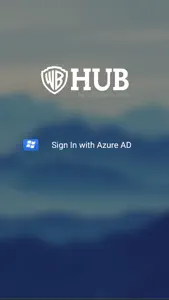What's New in WB Hub
1.3
April 13, 2017
This app has been updated by Apple to display the Apple Watch app icon. This update includes enhancements, performance improvements and bug fixes. Enhancements - Time Entry: - You can now add absences to days in the past - Redesigned the Allocate Overtime button and area to be more clear - Redesigned clock-trail to not always be present on the home screen - Pressing the new Event Log icon in the header will toggle the new clock trail area Performance Updates - Page Loads: - Increased efficiency of mobile server calls to reduce loading times by up to 97% Bug Fixes - Timesheet - Timesheet status will now only appear green for “Approved” status - Clock In/Out & Lunch In/Out buttons will now properly input the current time - General - Fixed an inconsistency in the Approve / Reject button styling - The keyboard will now properly close when a user taps away while adding time - When looking at another user's timesheet, the hours will now be in HH:MM rather than HH - Fixed the order of clock-trail items to display in the order they are entered (clock in -> lunch out -> lunch in -> clock out) - Keyboard and search criteria will no longer remain after entering time to a searched task
MoreAlternatives to WB Hub
More Applications by Warner Bros. Entertainment
FAQ
Does WB Hub have support for iPad devices?
No, WB Hub is not optimized for iPad devices.
Who is the app developer of WB Hub?
Warner Bros. Entertainment developed the WB Hub app.
What’s the minimum iOS requirement for the WB Hub app?
The minimum supported iOS version for the app is 9.2.
How does the WB Hub app rank among users?
There are no ratings for the WB Hub app at the moment.
What genre of app is WB Hub?
The App Category Of The Wb Hub App Is Business.
Which is the latest version of WB Hub?
1.3 is the current version of WB Hub.
What is the latest update date for WB Hub?
WB Hub released its latest update on January 5, 2025.
Could you provide information on the release date of WB Hub?
WB Hub was initially released on February 5, 2023.
What's the content advisory rating of the WB Hub app?
The WB Hub app is rated Warner Bros. Entertainment.
What languages is WB Hub available in?
Currently, the WB Hub app supports the following languages: English.
Does Apple Arcade support WB Hub among its available titles?
Unfortunately, WB Hub is not on Apple Arcade.
Are there opportunities for in-app purchases in WB Hub?
Unfortunately, WB Hub does not provide opportunities for in-app purchases.
Does WB Hub offer compatibility with Apple Vision Pro?
No, WB Hub does not offer compatibility with Apple Vision Pro.
Are there any advertisements in WB Hub?
No, there are no advertisements in WB Hub.