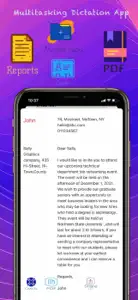Speech to text : Voice to text is the powerful, real-time dictation solution. Based on the latest artificial intelligence and using a powerful speech recognition engine, This Dictation app accurately transcribes your speech to text in real time.
The clean elegant design, along with the non-stop voice recognition and other features means you can relax and focus on your thoughts and content.
Using our app , your words will be magically transcribed into text without your ever needing to touch a keyboard. Now you can use the power of your voice to create your words!
Easily share your text and files later! (Works with Evernote, Dropbox, Google Drive, OneDrive, Facebook, Twitter, Snapchat, WhatsApp and other iOS supported sharing apps.)
Whether you’re a professional writer, doctor, lawyer, disabled or somehow prevented from traditional typing, Speech to text : Voice to text app will swiftly solve your transcription problems and help you achieve your writing goals today!
This fantastic speech-to-text app will allow you to do more with your iPhone/ iPad :
・Longer Record time:
-DICTATE CONTINUOUSLY up-to 1 HOUR.
・Unlimited save & edits
・Transcribed text can be edited directly.
・Ideal for both individual and group transcription
・Background support for voice recognition.
・On-device Speech Recognition.
• Voice recognition support for 59 languages and accents.
• Share your text on social networks.
• Copy your text to other apps.
• Send your text as an email or text message.
• Create PDF instantly with single click.
• Convert text your notes, reports, letters into PDF instantly
• Text Analysis using AI.
► Currently Supported Speech Recognition Languages: Arabic, Cantonese, Catalan, Chinese, Croatian, Czech, Danish, Dutch, English, Finnish, French, German, Greek, Hebrew, Hindi, Hungarian, Indonesian, Italian, Japanese, Korean, Malay, Norwegian, Bokmål, Polish, Portuguese, Romanian, Russian, Shanghainese, Slovak, Spanish, Swedish, Thai, Turkish, Ukrainian, Vietnamese.
Technology:
New iOS 14 Speech framework having state of the art accuracy,
Faster ,Automatically adapts to the user
Super easy: Simply click the microphone and start dictating. No need to login or register
You can add new paragraphs, punctuation marks, smileys and other special characters using simple voice commands.
Who Should Use Speech to Text : Voice to Text ?
1. Reporters: Interviews, conversations and more are easily recorded and transcribed, preserving the original audio.
2. Writers: Novelists, Authors, can all write in their true voice, capturing their moments of inspiration anytime, anywhere.
3. Professionals: Doctors, lawyers, managers, etc. Easily transcribe your daily tasks, notes, conference calls, letters and more! Your voice makes it happen!
4. Elderly or Disabled: Eliminates slow typing, commonly misspelled words or embarrassing composition mistakes. This app makes it convenient and easy to send and share your words with those you love.
5. Language Students: Text analysis using AI , Easily learn and master new words and languages by practicing dictation with speech to text app !
SUBSCRIPTION PRICING & TERMS
We offer three auto-renewing subscription options:
$1.99 / month
$9.49 / 6 months - Save 20%
$14.49 / 1 year - Save 40%
The price corresponds to the same price segment , which are set in the “Apple App Store Matrix” for other currencies
You can cancel a subscription anytime by turning off auto renewal though your iTunes account settings.This must be done 24 hours before the end of subscription period to avoid being charged.
The cancellation will take effect the day after the last day of the current subscription.
Terms of Service :
https://voiceovermaker.com/termsofuse
Privacy Policy:
https://voiceovermaker.com/privacypolicy
Support:
Please email for any suggestions/feedback
voiceovermakerz@gmail.com
Show less