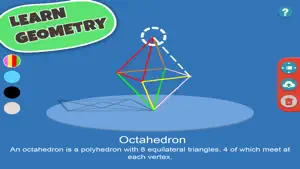What's New in DRAW 3D JUNIOR
1.1
January 10, 2018
This app has been updated by Apple to display the Apple Watch app icon. * Added Chinese, French, German, Japanese, Korean, Portuguese, Russian and Spanish screenshots.
MoreReviews of DRAW 3D JUNIOR
Alternatives to DRAW 3D JUNIOR
More Applications by Arjun Gupte
FAQ
Does DRAW 3D JUNIOR support iPad devices?
Yes, DRAW 3D JUNIOR works on iPads.
Who created the app?
The DRAW 3D JUNIOR app was built by Arjun Gupte.
What’s the minimum iOS version needed for the DRAW 3D JUNIOR app?
The minimum required iOS version for the app to work is 6.0 or higher.
How do users rate the DRAW 3D JUNIOR app?
The rating of 4.9 out of 5 that DRAW 3D JUNIOR has received from users is outstanding.
What category of app is DRAW 3D JUNIOR?
The Draw 3d Junior App Relates To The Education Genre.
What is the latest version of DRAW 3D JUNIOR?
The latest DRAW 3D JUNIOR version released is 1.1.
What is the update date for DRAW 3D JUNIOR?
December 3, 2024 is the date of the latest DRAW 3D JUNIOR update.
When was the app initially released?
DRAW 3D JUNIOR was introduced to the market on February 5, 2023.
What is the recommended age for DRAW 3D JUNIOR?
Contains nothing objectionable, appropriate for all ages.
What are the languages offered by the DRAW 3D JUNIOR app?
DRAW 3D JUNIOR can be used in English.
Can I enjoy DRAW 3D JUNIOR by subscribing to Apple Arcade?
Sorry, DRAW 3D JUNIOR is not on Apple Arcade.
Can I find in-app purchases in DRAW 3D JUNIOR?
Sorry, in-app purchases are not available for users of DRAW 3D JUNIOR.
Is DRAW 3D JUNIOR specifically engineered for Apple Vision Pro compatibility?
Sorry, DRAW 3D JUNIOR is not specifically engineered for compatibility with Apple Vision Pro.
Are users exposed to ads in DRAW 3D JUNIOR?
No, users are not exposed to ads in DRAW 3D JUNIOR.